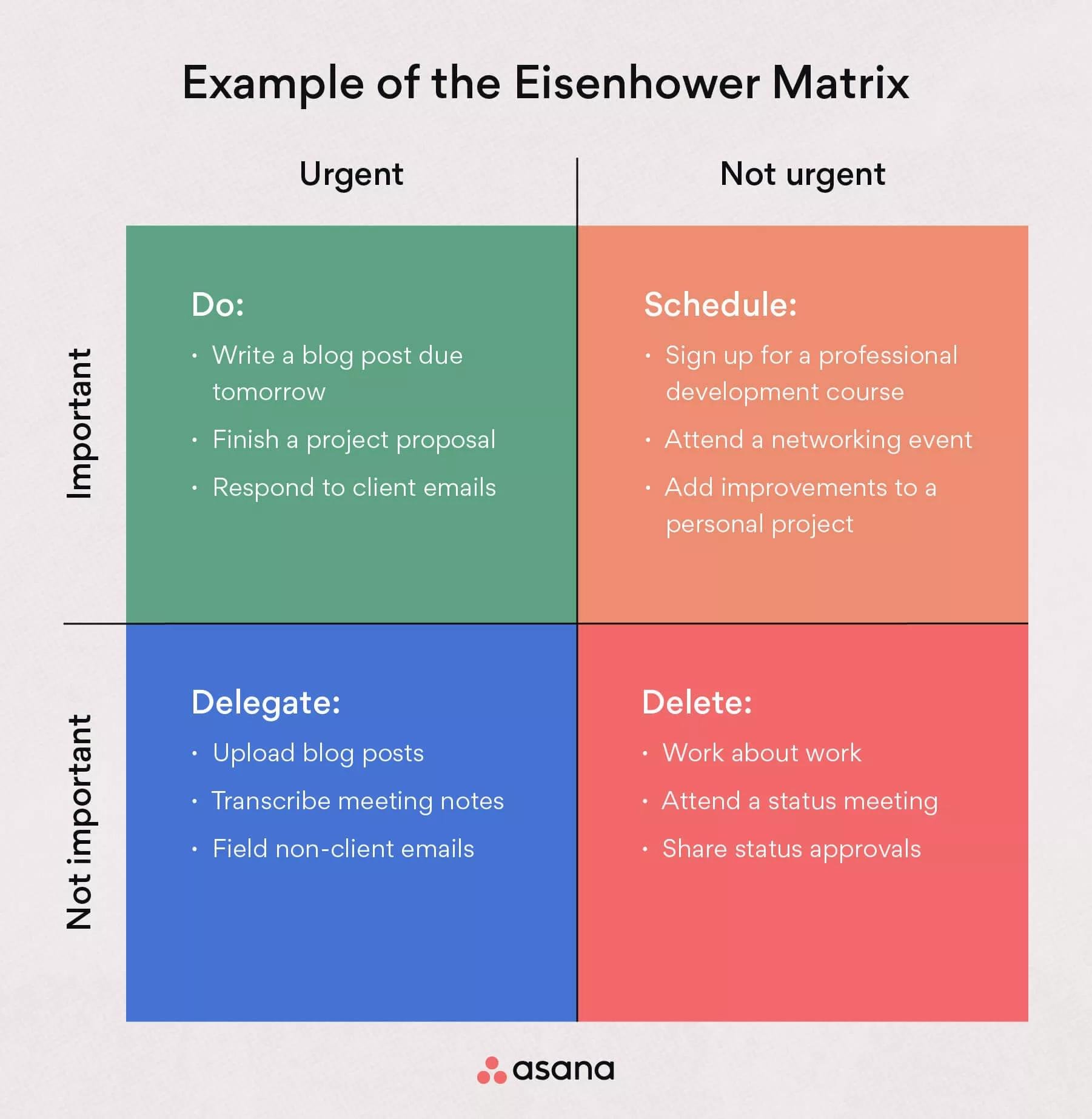The Eisenhower Matrix helps you prioritize your to-do list by categorizing tasks based on urgency and importance: do first the urgent and important, schedule the important but not urgent, delegate the urgent but not important, and eliminate the neither urgent nor important.
Feeling overwhelmed by your endless to-do list? It happens to the best of us. We often struggle to decide what requires our immediate attention and what can wait. This is where The Eisenhower Matrix: How to prioritize your to-do list comes in very handy.
This simple yet effective tool, named after President Dwight D. Eisenhower, helps you sort out your tasks. You can quickly make decisions about what deserves your focus. No more wasted energy on tasks that don’t matter.
The Eisenhower Matrix: How to Prioritize Your To-Do List
Okay, so you have a to-do list longer than a giraffe’s neck, right? It feels like you’re constantly juggling tasks, and some just keep falling through the cracks. You’re not alone! Many of us struggle with figuring out what to do first. That’s where the Eisenhower Matrix comes in. Think of it as your secret weapon for taming that wild to-do list. This simple but powerful tool, sometimes called the Urgent-Important Matrix, helps you decide what’s truly important and what can wait – or even be tossed out entirely. Let’s dive in and see how you can use this to become a time-management pro!
Understanding the Core of the Eisenhower Matrix
The Eisenhower Matrix works by dividing your tasks into four categories based on two key questions:
- Is it Urgent? Does this task need immediate attention?
- Is it Important? Does this task contribute to your long-term goals and values?
By answering these questions for each task, you’ll place them into one of the four quadrants of the matrix. Let’s look at each quadrant in detail.
Quadrant 1: Urgent and Important
This quadrant is the “Do First” zone. Tasks here are like fires you need to put out immediately. They demand your attention right now because they are both pressing and critical. Think of things like:
- A project deadline that’s due tomorrow.
- A medical emergency.
- A major system malfunction at work.
- An unexpected crisis.
These are the things that will keep you up at night if you ignore them. The main strategy here is straightforward: Do these tasks immediately. Delaying them will likely result in negative consequences. However, if you find yourself spending most of your time in this quadrant, it’s a sign you might be struggling with procrastination or poor planning. We will go through how to do effective planning later in the article, so you don’t always stuck in this quadrant.
Quadrant 2: Not Urgent but Important
This is the “Plan” quadrant, and honestly, it’s the golden zone of productivity. These tasks are crucial for your long-term goals but don’t require immediate action. This is the space where you should be spending most of your time. Examples include:
- Planning for your next big project.
- Learning a new skill.
- Building important relationships.
- Regular exercise and healthy eating.
- Strategic planning for your business.
- Writing articles and blog post, these are not urgent but they are very important for your website in long term.
- Taking time to reflect and improve your process, it makes your working better.
These tasks often get neglected because they aren’t shouting for attention, but they are fundamental to your success and well-being. The best strategy here is to schedule these tasks into your calendar. Set aside specific times to work on them, treating them as appointments you can’t miss. Don’t wait until they become urgent. Prioritize planning, because good plan helps you to avoid being in the urgent section.
Quadrant 3: Urgent but Not Important
This quadrant is the “Delegate” zone. Tasks here are screaming for your attention but don’t actually contribute to your core goals. They’re often distractions or things that could be handled by someone else. Examples might be:
- A colleague’s request that isn’t critical to your project.
- Meetings that don’t involve you or a meeting which can be taken by someone else.
- Responding to every email the instant it arrives.
- Many interruptions throughout the day.
These are time-wasters disguised as emergencies. The best strategy here is to delegate these tasks to others if possible. If you can’t delegate, then try to quickly complete them. But the main point here is, don’t spend too much time in this quadrant. Learn to say “no” or politely decline non-essential requests.
Quadrant 4: Not Urgent and Not Important
This quadrant is the “Eliminate” zone. These tasks are neither urgent nor important, and they should be the first things you cut from your list. They are pure distractions and time-wasters. Examples include:
- Endlessly scrolling social media.
- Playing video games during work hours.
- Watching too much TV.
- Engaging in gossip or unproductive conversations.
The strategy here is simple: Eliminate these tasks entirely. Be honest with yourself about the time you waste. You will be surprised how much time you will get by removing these from your daily routine. By cutting these non-essential tasks, you’ll get much of extra time and extra time means more productivity.
Putting the Eisenhower Matrix into Practice: A Step-by-Step Guide
Now that you understand the four quadrants, let’s walk through how you can apply the Eisenhower Matrix to your own to-do list:
- Gather Your To-Dos: Write down every single task you need to do. Don’t leave anything out, no matter how small it seems.
- Ask the Two Questions: For each task, ask yourself: “Is it urgent?” and “Is it important?”
- Place Each Task in the Correct Quadrant: Based on your answers, assign each task to one of the four quadrants.
- Prioritize and Plan: Now that your tasks are categorized, you can prioritize and plan accordingly.
- Quadrant 1 (Urgent and Important): Do them now.
- Quadrant 2 (Not Urgent but Important): Schedule them in your calendar.
- Quadrant 3 (Urgent but Not Important): Delegate or do quickly.
- Quadrant 4 (Not Urgent and Not Important): Eliminate them.
- Review and Adjust: The Eisenhower Matrix isn’t a one-time fix. Regularly review your to-do list and adjust your priorities as needed. Things change, and your matrix should adapt to those changes.
Making the Most of Your Matrix: Tips and Tricks
The Eisenhower Matrix is simple, but you can use these extra tips to get even more out of it:
Be Honest With Yourself
It’s easy to label a task as “important” when it’s actually just something you enjoy doing. Make sure you’re objective about which tasks truly matter to your goals. Don’t get trapped in that mindset of always doing what you want, it is good to have fun and things you like but being too much focused on these will not make you more productive. If it is not important then it’s not important.
Learn to Say No
Overcommitting yourself leads to overwhelm. You must learn to say no to tasks that fall in Quadrant 3 (Urgent but Not Important) or Quadrant 4 (Not Urgent and Not Important). Saying no is good in some areas, it will help you to achieve more in your work and personal life.
Use a Visual Aid
Drawing out the Eisenhower Matrix on paper or using a digital tool can help you visualize your tasks and make the prioritization process clearer. Having that visualization in front of you will motivate you to complete your work. You can use any of the digital apps to visualize your tasks. A visual representation of the matrix makes it easier to understand and you can quickly make decisions about your tasks.
Batch Similar Tasks
Grouping similar tasks together can increase efficiency. For example, set aside a specific block of time to respond to emails instead of doing it intermittently throughout the day.
Be Flexible
The Eisenhower Matrix is a guide, not a rigid rule. Don’t be afraid to adjust your priorities as needed. Life happens and your matrix should be able to change with it. Sometimes things that were not urgent becomes urgent, and in those situations, be ready to prioritize the urgent thing first.
Why the Eisenhower Matrix Works So Well
The power of the Eisenhower Matrix lies in its simplicity. It’s a straightforward system that helps you focus on the most impactful tasks while minimizing distractions. Here’s why it’s so effective:
- Clarity: It provides a clear framework for making decisions about your to-do list.
- Focus: It helps you focus on tasks that actually matter.
- Reduced Overwhelm: By breaking down your tasks into categories, it makes your to-do list seem less daunting.
- Increased Productivity: It helps you use your time and energy more efficiently.
- Better time Management: It teaches you effective time management, which is a very valuable skill.
- Improved Decision-Making: It empowers you to make quick and confident choices about what to tackle first.
Common Mistakes to Avoid When Using the Eisenhower Matrix
While the Eisenhower Matrix is effective, here are common mistakes people make:
Overestimating Importance
People often label tasks as “important” just because they enjoy doing them or are comfortable with them. Be truthful about which tasks are actually moving you closer to your goals.
Not Delegating
Many people struggle with delegation, trying to do everything themselves. This leads to burnout. Be prepared to let go of tasks that others can handle.
Ignoring Planning
Spending all of your time in Quadrant 1 (Urgent and Important) is a sign of poor planning. Make sure to allocate time for planning and strategic activities in Quadrant 2, so you are not always putting out fires.
Not Reviewing the Matrix Regularly
Your priorities will change. Make sure to review your matrix regularly and re-categorize tasks as needed. This isn’t a one-time task, it’s an ongoing process.
Being Too Rigid
Life is unpredictable. Be flexible with your matrix, and make adjustments when necessary. It’s a helpful tool but not a rigid rule you need to follow without question.
Tools and Resources for Using the Eisenhower Matrix
You can use many tools and resources to help implement the Eisenhower Matrix:
- Paper and Pen: The simplest and most accessible method.
- Spreadsheets: Create a spreadsheet with the four quadrants for easy organization.
- Digital Task Management Apps: Many apps, like Todoist, Trello, and Asana, allow you to categorize tasks and visualize the matrix.
- Whiteboards: A great way to visualize tasks, especially when working in a team.
The Eisenhower Matrix and Your Goals
The Eisenhower Matrix is an amazing framework for prioritizing, but it’s most effective when used in the context of your goals. Here’s how to align the matrix with what you want to achieve:
Define Clear Goals
Before using the matrix, make sure that you have clear goals for both your personal life and your professional work life. It is important to know what are your long term goals, what you want to achieve, this will help you in prioritizing better.
Regularly Review Your Goals
Revisit your goals on a regular basis. Sometimes your goals will change over the period of time, maybe you have different goals now than you had a few months ago. It is good to review the goals, so you can make sure that you are working on tasks that are relevant and important to achieve them.
Ensure Alignment
Make sure that the tasks you’re prioritizing in Quadrant 2 (Not Urgent but Important) are directly aligned with your long-term goals. These are the things that will take you to your destination.
Focus on Impact
Prioritize tasks based on their potential impact on your goals. Try to do tasks that will have maximum impact. Some tasks will have minimum impact and you should not focus too much on those tasks.
The Eisenhower Matrix and Team Productivity
The Eisenhower Matrix can be a great tool for teams to enhance productivity. When everyone understands how to prioritize tasks, teams become much more efficient.
- Shared Understanding: When team members use the matrix, they all have a clear understanding of what’s important and urgent.
- Improved Collaboration: Team members can collaborate more effectively if they can identify which tasks need immediate attention, and which can wait.
- Better Delegation: The matrix helps identify tasks that can be delegated to different team members.
- Reduced Stress: When priorities are clear, it reduces stress, as people know which tasks they should focus on.
The Eisenhower Matrix: More Than Just Time Management
Using the Eisenhower Matrix is not just about managing time, it’s about managing focus, energy, and stress. Here’s what else it helps with:
- Reduces Stress: By clarifying which tasks are most important, it makes you feel more in control and reduces stress.
- Increases Focus: It enables you to focus your energy on high-impact tasks and ignore the distractions.
- Improves Decision-Making: The matrix helps you make quick decisions about how to use your time effectively.
- Promotes Productivity: By focusing on important tasks, you achieve more in less time.
- Develops Effective Planning: It teaches you the importance of planning and being proactive, which are the essential skills for achieving greater success.
The Eisenhower Matrix is a simple yet effective tool that can make a huge difference in your productivity and overall effectiveness. By learning how to categorize your tasks and prioritize accordingly, you’ll get more things done, achieve more of your goals, and enjoy a more balanced life. It is a continuous process and you will get better at it, once you will practice and use it regularly.
The Eisenhower matrix: How to manage your tasks with EISENHOWER
Final Thoughts
The Eisenhower Matrix provides a simple method to prioritize tasks. You must categorize items by urgency and importance, deciding what to do, schedule, delegate, or drop. This system helps you focus on what truly matters.
By using this technique, you will effectively manage your time. Implementing ‘The Eisenhower Matrix: How to prioritize your to-do list’ allows for better decision making. This method helps you become more efficient by prioritizing your actions.