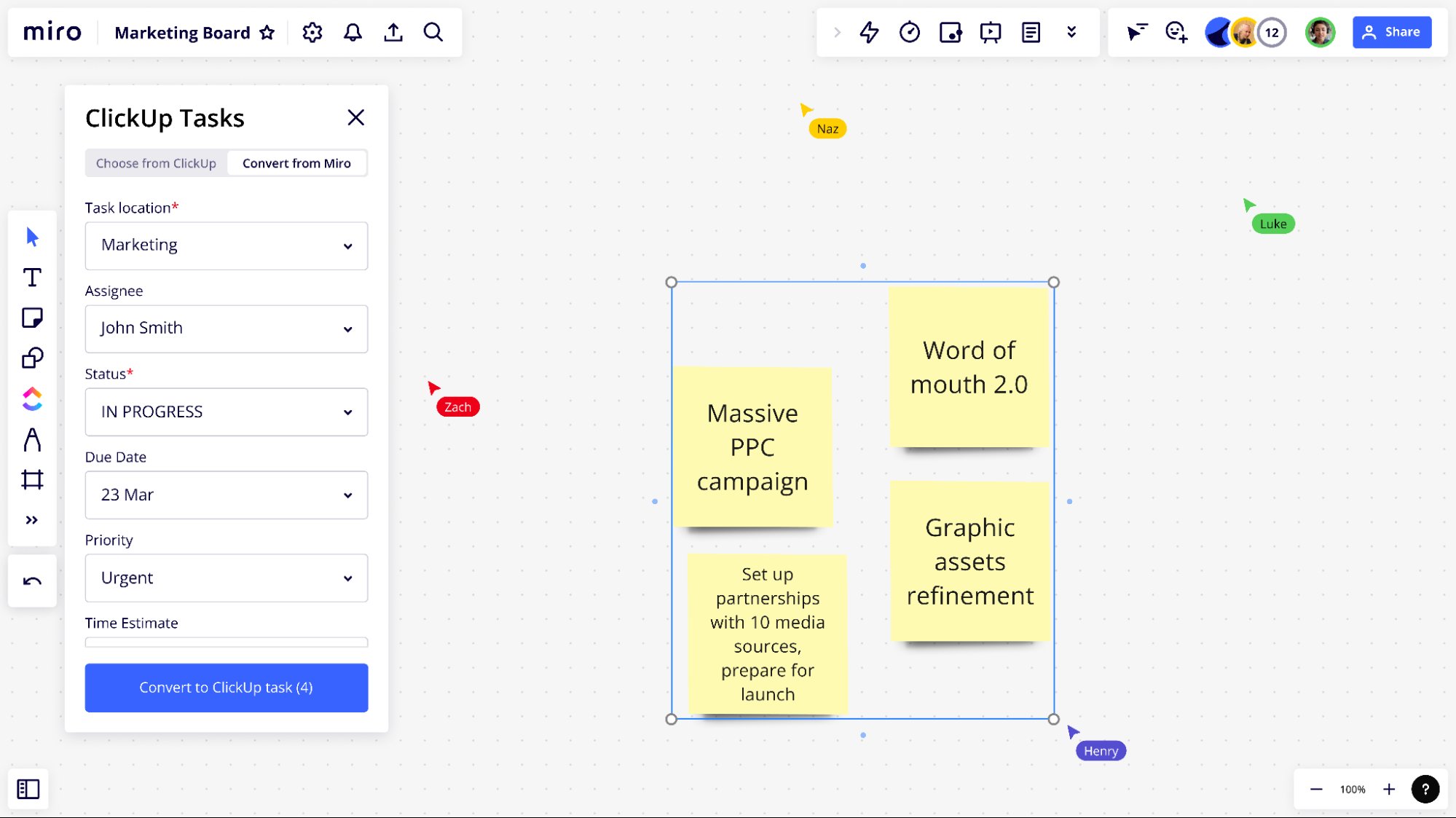In project management, an API allows different software applications to communicate and share data, facilitating seamless integration between project tools.
Ever wondered how different project management tools seemingly talk to each other? This interaction often involves something called an API, but what is api in project management, exactly? It’s a way for one application to request and receive information from another, making your workflows more connected.
Think about it: your task manager might need to pull data from your time tracker. This is possible because of an API. Understanding how they function can greatly improve your process.
What is API in Project Management?
Imagine you’re building a really cool Lego castle. You have lots of different Lego pieces, each with its own job. Some are walls, some are towers, and some are little windows. You wouldn’t just throw all the pieces together randomly, right? You’d carefully connect them, using the little knobs and holes. An API in project management is like those knobs and holes – it’s a way for different software tools to connect and talk to each other, sharing information and working together smoothly. This makes managing a project much easier and less messy.
Understanding APIs: The Basics
Let’s break down what an API really is. API stands for Application Programming Interface. That sounds complicated, but it’s not as scary as it seems. Think of it as a messenger or a waiter in a restaurant. You (a software program) want something (some information or an action), you send a request through the waiter (the API), the kitchen (another software program) prepares it, and the waiter brings it back to you. That’s basically how an API works.
How APIs Facilitate Communication
APIs let different software programs “talk” to each other without needing to know all the complicated details of how each program works internally. It’s like how you can use your phone to order food online without understanding all the coding behind the restaurant’s app or the delivery service’s tracking system. APIs provide a standard way for these systems to communicate, which is crucial in project management where different teams may use different tools.
For example:
- A project management tool (like Asana or Trello) can use an API to talk to a calendar app (like Google Calendar) to automatically schedule meetings.
- A time tracking software (like Toggl) can share data with an accounting program through an API so you can easily generate invoices.
- A file sharing service (like Dropbox or Google Drive) can connect with a project management application, making it easier for the project team to get access to all the files they need.
APIs in the Project Management Landscape
Project management involves managing several moving parts and relying on different software programs. Project managers must be able to track resources, assign tasks, keep an eye on progress, communicate with team members, and manage budgets, all of which may be done in different tools. APIs make this process smoother by enabling a constant flow of information between these tools.
Specific Roles APIs Play in Project Management
Here are a few key ways APIs help project managers:
- Task Management: APIs can automatically sync tasks between different task management tools. For example, if a new task is created in a project management platform, an API can ensure that it shows up in the assigned team member’s to-do list in another application. This means no one has to manually copy and paste task details from one system to another.
- Time Tracking: APIs make it easy to track how much time is spent on different tasks. Time tracking software often uses APIs to send this information to project management applications or accounting systems, ensuring accurate project costing. This also helps with calculating how long it takes a team to complete different kind of project, so there is more accurate time allocation in the future.
- Resource Allocation: APIs can connect project management tools with resource management software, providing a clear picture of team availability and workload. Project managers can view which team member is busy and who has more availability for new tasks.
- Communication: By integrating chat platforms, email services, and project management software, APIs allow instant notifications and better team communication. When there is a change in project status, team members get notified immediately.
- Reporting and Analytics: APIs collect data from different project management tools and display it in a central dashboard, so project managers have an easy time tracking the project’s performance and can generate custom reports.
Benefits of Using APIs in Project Management
Using APIs in project management offers several benefits, making the work easier and more efficient.
Increased Efficiency
APIs eliminate the need for manual data entry and reduce the risk of errors. Imagine having to copy task details or time entries by hand between different systems. This not only wastes valuable time but also creates potential errors. APIs make sure that everything is updated automatically, saving time and improving accuracy.
Better Data Accuracy
When data is shared through APIs, it remains consistent and up-to-date across all the platforms. This avoids confusion and ensures that all team members have access to the latest and most accurate information, helping to make better decisions, and reducing the chance of mistakes.
Enhanced Collaboration
APIs enable smooth flow of information between different teams and departments that may be using different systems. APIs break the silos and help everyone stay on the same page, which improves teamwork and collaboration.
Improved Reporting
With APIs, project managers can pull data from different tools to create comprehensive reports and see a complete view of the project’s progress and financial status. This makes it easier to identify risks and make adjustments as needed.
Time Savings
By automating data transfers and reducing manual tasks, APIs can save considerable time and effort, allowing team members to concentrate on important tasks. When less time is wasted on moving data around between tools, there is more time to be productive.
Examples of APIs in Project Management Tools
Let’s look at some specific examples of how APIs are used with common project management tools:
Trello and its Power-Ups
Trello, the Kanban-style project management tool, uses APIs extensively through its “Power-Ups.” These Power-Ups connect Trello to other services. For instance:
- Google Drive Power-Up: Allows you to attach files directly from your Google Drive to Trello cards, keeping related documents easily accessible.
- Calendar Power-Up: Syncs deadlines and events from Trello cards with Google Calendar or other calendar apps, which helps project managers not to miss a single deadline.
- Slack Power-Up: Enables you to create new Trello cards directly from Slack messages and receive updates within Slack conversations, helping with team communication.
Asana’s Integrations
Asana, a popular project management platform, uses APIs to allow for many integrations with third-party software. Common examples include:
- Salesforce Integration: Allows project tasks to be connected to sales opportunities and customer interactions.
- Jira Integration: Allows seamless integration between project tracking and software development tracking, keeping developers and project managers in sync.
- Microsoft Teams Integration: Keeps team discussions and project tasks connected, with task updates showing directly in Teams.
Jira and its API Capabilities
Jira, primarily used for software development projects, uses APIs extensively. Some examples include:
- Confluence Integration: Helps to link project documentation to tasks, ensuring everyone has access to the resources they need.
- Bitbucket Integration: Connects the code repository directly to tasks, which helps track the progress of code changes related to issues and features.
- Jenkins Integration: Links the automated builds with Jira tasks, which shows the progress of project development.
Microsoft Project and API Connectivity
Microsoft Project, a classic project management software, is also connecting with APIs. Examples include:
- Power BI Integration: Helps to create comprehensive reports using Microsoft Project data by using Power BI for in-depth analysis.
- SharePoint Integration: Makes document management smoother by making file sharing and access control through SharePoint easier.
- Microsoft 365 Integration: Helps to create a smoother workflow with various productivity tools of Microsoft ecosystem.
Implementing APIs in Project Management
Adding APIs to your project management setup doesn’t have to be complicated. Here’s what you should think about when integrating:
Identifying Needs
First, think about what problems you want to solve with APIs. Are you tired of manually moving data between tools? Do you need better communication or reporting? Figure out what specific functions you need to perform, and this can help you to find right API integration.
Selecting the Right Tools
Choose the right project management software and other tools that have good API support. Research which tools can connect using API. Some tools may already have pre-built integrations, or others may provide APIs that you can customize.
Understanding API Documentation
Most software tools provide API documentation that explains how to use their APIs. Look through this documentation to understand how to connect to the software. Many softwares provide guides, tutorials and sample code that can be easily used by developers for integration.
Testing and Monitoring
When you implement API integration, test it properly to make sure that it works as intended. Also set up monitoring system to see if there are any problems in data transfer, and if there are any errors, they can be identified early and be fixed. This ensures consistent workflow and data integrity.
The Future of APIs in Project Management
APIs are not only helpful now; they will play a much bigger role in future of project management. As technology advances and new software tools are developed, APIs will become even more powerful and essential.
AI and Machine Learning
In the future, APIs may be used to connect project management software with AI and machine learning tools. This will automate many of the routine task, such as risk analysis and resource allocation. AI-powered APIs can also help with prediction and suggest steps to project managers to achieve project completion efficiently and on time.
More Automation
APIs will help automate more project management processes, saving even more time and increasing efficiency. APIs can also trigger actions or events across different tools, which creates a more streamlined workflow and minimizes manual effort. For example, when project reaches the finish stage, API can automatically send report to client, and move the project to done stage on its own.
Better Insights
APIs will help project managers get a comprehensive view of their projects through advanced reporting and analytics, using data from different sources. By connecting more tools, API will help to provide more detailed reporting. This helps project managers to make well-informed and data driven decisions.
Improved User Experience
APIs will create more personalized and connected experiences, by letting users manage their projects from one central place. This eliminates the need for frequent context switching and allows for a more intuitive and connected experience.
In essence, APIs are the essential connectors in the complex world of project management. They enable different software tools to communicate, share data, and work together, leading to improved efficiency, accuracy, collaboration, and reporting. As project management evolves, APIs will become even more important, making them an indispensable tool for any project manager looking to manage their projects efficiently. So, next time you see how data automatically moves between your tools, just remember that is thanks to APIs. They may not always be visible but they are a very crucial part of modern project management.
What is an API (in 5 minutes)
Final Thoughts
APIs in project management enable different software applications to communicate and share data. This improves workflow by automating tasks. Teams can use various project tools without manually transferring information.
Essentially, what is api in project management? It’s a bridge that facilitates seamless data exchange. This connectivity makes project execution more efficient. It allows for better reporting and collaboration.