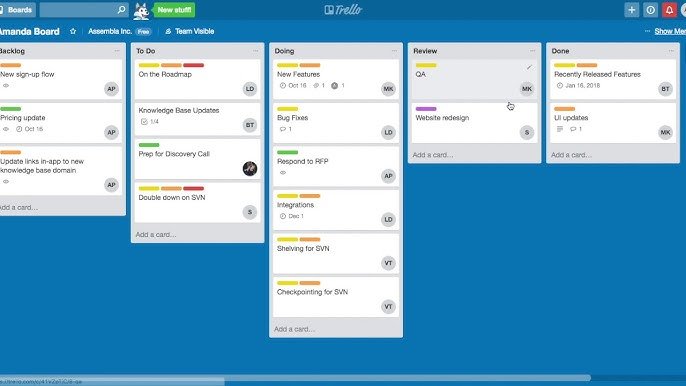Yes, using the Assembla Trello power-up benefits greatly from established project management practices.
You’re likely exploring the connection between task management and organized workflows. Does the Assembla Trello power up require project management? That’s a valid question when trying to integrate tools.
Using the power-up effectively needs planning. This includes setting goals, defining tasks, and having a way to track progress. A project management mindset will make you more successful.
Does Assembla Trello Power-Up Require Project Management?
Okay, let’s dive into this question. You’re thinking about using the Assembla Power-Up for Trello, and you’re wondering if it means you suddenly have to become a project management wizard. The short answer is: not exactly, but having some project management understanding will really help you make the most of it. Think of it like this: a good hammer is great for building, but knowing how to use it well (and what to build) makes all the difference. The Assembla Power-Up is that good hammer, and some project management knowledge is the blueprint.
Understanding the Assembla Trello Power-Up
First, let’s be clear about what the Assembla Power-Up does. It’s designed to bring some of the key features of Assembla, a full-fledged project management tool, directly into your Trello boards. This means you can connect your Trello cards to things like:
- Assembla Tickets: This lets you link Trello cards to specific tasks, bugs, or feature requests tracked in Assembla.
- Repositories: You can connect Trello cards to code changes in your Assembla repositories (think Git). This helps keep track of development work.
- Milestones: You can track progress against project goals defined in Assembla.
So, while it doesn’t turn Trello into Assembla, it adds a layer of connection that can make your workflow smoother, especially if you’re already using both tools or have plans to use Assembla. It’s like adding a supercharged engine to your car—it’s still a car, but now it can do more. It bridges the gap between a flexible task management tool (Trello) and a more formal project management system (Assembla).
The Role of Project Management
Now, let’s talk about project management. At its heart, project management is about planning, organizing, and controlling resources to achieve specific goals. It involves things like:
- Setting Clear Goals: What are you trying to achieve?
- Planning Tasks: What steps are needed to reach those goals?
- Assigning Responsibilities: Who does what?
- Setting Deadlines: When do things need to be done?
- Monitoring Progress: How are things going?
- Communicating Effectively: Keeping everyone in the loop.
You don’t need to be a certified project manager to use the Assembla Power-Up effectively, but it helps if you have a basic understanding of these concepts. Think of it like knowing the rules of a game—you can still play without knowing all the details, but you’ll be much better at it if you do.
Why Some Project Management Understanding is Helpful
While the Power-Up doesn’t automatically require formal project management processes, understanding how projects generally flow will definitely improve how you use it. Here are some reasons why:
- Better Organization: Knowing how to break down big tasks into smaller, more manageable pieces (which project management encourages) allows you to use Trello and the Power-Up more efficiently. Instead of having a jumbled list, you can have clear tasks linked to Assembla issues.
- Clearer Responsibility: Assigning tasks within Trello, and linking them to Assembla tickets, helps make it clear who is responsible for what. This avoids confusion and makes it easier to track progress.
- Improved Communication: By linking Trello and Assembla, communication is smoother between the team. You can see the status of Trello cards, and those cards directly relate to tasks, bugs, and features tracked in Assembla. Everyone stays informed, and this is the core part of project management.
- Better Tracking: Project management involves tracking progress. The Assembla Power-Up helps with that by allowing you to link Trello cards to specific Assembla milestones. This way, you can see how individual tasks contribute to the big picture.
- Efficient Workflow: Having some project management ideas helps establish workflows within your Trello boards, and these workflows are closely related to how you manage projects overall. This connection helps improve the workflow across your team.
Scenarios Where Project Management Knowledge is More Useful
Let’s look at a few practical situations where having some project management understanding will make a significant difference when using the Assembla Power-Up.
Large or Complex Projects
If you’re working on a project that involves multiple people, lots of moving parts, and a significant amount of time, you’ll likely find that some project management principles help a lot. If you’re using Assembla and Trello, these principles can help you plan, track, and complete that project successfully. It doesn’t mean you need a degree in project management, but knowing how to break down a project into phases, identify important tasks, and set realistic deadlines will be beneficial.
For example, let’s say you’re developing a new software feature. You might:
- Use Assembla to create an overall roadmap and milestone for the project.
- Use the Power-Up to link Trello cards to specific features (Assembla tickets) that need to be developed.
- Set up lists (like ‘To Do,’ ‘In Progress,’ ‘Review,’ ‘Done’) in Trello to manage the workflow.
- Track progress against the Assembla milestones to keep your project on time.
Here, the Power-Up makes linking between the different tools easy, but it is your understanding of project phases and workflow that will make the system work effectively.
Software Development Teams
For software development teams, the Assembla Power-Up becomes even more useful when combined with some basic understanding of agile project management concepts. Agile methodologies like Scrum emphasize iterative development cycles, communication, and adapting to change. The combination of Trello, Assembla, and Agile principles can be very effective.
How this works:
- Sprints: You can use Assembla to define sprint goals and milestones, and Trello to manage tasks within each sprint.
- User Stories: Link Trello cards to user stories (in the form of Assembla tickets). This ensures that every task has a clear purpose and directly relates to what the end-user will need.
- Daily Stand-ups: Use Trello’s board to discuss daily progress, and relate the progress back to Assembla tickets.
By understanding the basics of Agile project management, the way you use both Assembla and Trello is much more organized.
Managing Bug Fixes
When your software has bugs that need to be fixed, the Assembla Power-Up can really help. Using project management concepts, you can use Assembla to keep track of the bugs, and link Trello cards to those bugs. This helps you know the status of the bug fix, when it was fixed, and who fixed it. It allows the whole team to be aware of the bug fix process. Here’s how you might use them together:
- A bug reported through Assembla automatically generates an issue there.
- A Trello card is created, and linked to that Assembla bug issue using the Power-Up.
- The card is moved across your Trello workflow (e.g., ‘To Investigate,’ ‘Fixing,’ ‘Testing,’ ‘Fixed’)
- All updates from both tools are synced.
This connection helps you keep track of bugs and ensures that they are fixed and closed promptly.
Project Management Skills You Don’t Need to Have
Now, it’s important to mention what you don’t need to use the Assembla Power-Up effectively. You don’t need to:
- Be a Certified Project Manager: You don’t need a professional certificate to use Trello and the Assembla Power-Up.
- Know Complex Project Management Methodologies: You don’t need to understand all the ins and outs of methodologies like Waterfall or PRINCE2. Basic understanding of some concepts is usually enough.
- Use all Assembla features: The Power-Up helps you use a portion of Assembla in Trello. You don’t need to be an expert user of Assembla to use the power-up in an effective way.
- Overcomplicate your workflow: Use the tools in a way that works for you. Don’t force a complex system if a simpler one is enough.
The aim of the Power-Up is to help simplify your work, not to add extra complexity.
Practical Tips for Using the Power-Up Effectively
Let’s explore some actionable advice to help you make the most of the Assembla Power-Up, even if you are not a project management expert:
Start Simple
Don’t try to implement a fully complex project management system right away. Start with just the basics of Trello boards and Assembla tickets. The key here is, don’t try to do too much at once. Start with a basic workflow, and then as you become comfortable with the tools, you can add more detail.
Define Clear Workflows
Establish simple and clear workflows within Trello. This makes it easier to track progress and ensures that the whole team understands how work is done. Common workflows are “To Do,” “In Progress,” “Review,” and “Done.” You can modify the list titles to fit your own workflow. When the team is clear about the workflow, the project moves smoother and faster.
Focus on the Connection
The main strength of the Power-Up lies in the connection between Trello and Assembla. Be sure that you are using this connection effectively. Every Trello card related to the development of a task or fixing a bug should have a corresponding ticket in Assembla. This way, all information is available to everyone, and it is all synced across both tools.
Train Your Team
If you’re using these tools in a team, make sure everyone understands how they work and how they are linked. Hold quick training sessions and provide documentation to ensure that all members can use the new tools and connection effectively.
Use Labels and Due Dates
In Trello, use labels and due dates. These features, along with the Assembla Power-Up, allow you to track the tasks, bugs, and feature request more effectively. This way, everything remains clear and organized. Remember that the Trello cards should be easy to understand for everyone on the team.
Keep it Iterative
Don’t be afraid to change your workflow. The way you are using the system today may need changes as your team matures and grows. Regularly check how your system is working and make adjustments as needed to improve it. Think of this as a continuous process of improvement, rather than something that has to be perfect at the beginning.
Ultimately, the Assembla Trello Power-Up is a bridge between task management and project management, and a basic project management understanding will help you cross that bridge in an organized way. The combination of both tools provides effective and efficient workflow for your team.
The key takeaway here is that while the Assembla Trello Power-Up doesn’t magically make you a project management guru, some basic concepts from project management will make your use of both tools more effective. You don’t need to become a certified project manager, but understanding how to organize your work and track your progress will help you get the most out of this powerful combination.
Trello Power-Up | Assembla Integrations
Final Thoughts
In short, effective use of the Assembla Trello power-up definitely benefits from project management. While it adds useful features, those tools are must have for well-organized projects. Proper planning and coordination ensure this integration truly improves workflow.
Without project management, the power-up may become a source of confusion. People will struggle to utilize the added functionalities effectively. Therefore, the answer to ‘does assembla trello power up require project management’ is yes; a degree of it is beneficial.