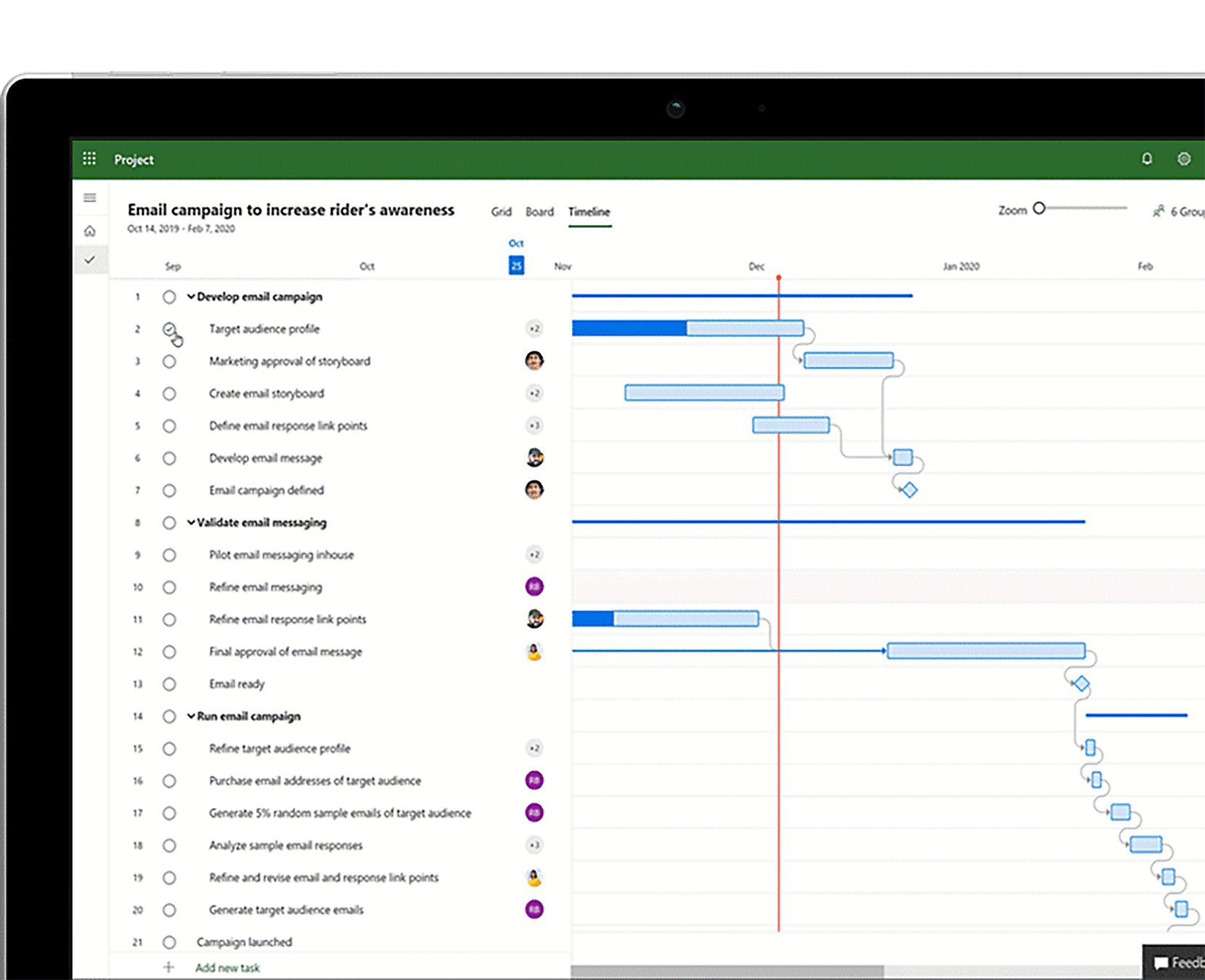Yes, Microsoft offers several project management tools, including Microsoft Project and Microsoft Planner.
Curious if your tech giant provides ways to manage projects? You might be asking, “does microsoft have a project management tool?” The answer isn’t a simple yes or no, really, because they offer more than one. Let’s dive into what’s available within the Microsoft ecosystem.
From basic task management to complex project planning, Microsoft has options. We can explore tools designed for different project sizes and needs. These tools provide features to help teams collaborate and stay organized.
Does Microsoft Have a Project Management Tool?
Let’s dive into the world of project management and explore whether Microsoft offers any tools to help you keep track of your tasks and team projects. You might be surprised to learn about the options available! It’s like having a super organizer for your projects, keeping all the pieces in one place so nothing gets forgotten or lost.
Microsoft’s Project Management Offerings
Yes, Microsoft absolutely has project management tools! But it’s not just one single thing. It’s more like a toolbox with different tools for different types of projects and teams. Let’s take a look at the main contenders:
Microsoft Project
Microsoft Project is the granddaddy of Microsoft’s project management suite. Think of it as a professional-level tool for bigger, more complex projects. If you’re planning something like building a new school or launching a big software product, this is likely the tool you’d need. Here’s why:
- Gantt Charts: Microsoft Project is famous for its Gantt charts. These charts visually show the timeline of your project, letting you see when tasks start and finish, and how they connect to each other. It helps you see the big picture and spot any potential roadblocks.
- Resource Management: This tool lets you track who’s doing what, and how much time they’re spending on each task. It helps make sure no one gets overloaded, and resources are used effectively.
- Cost Tracking: You can track expenses related to your project, like money spent on materials or labor. This helps you stay within budget.
- Different versions: You can get Project Online (a subscription-based service) or Project Professional (a standalone desktop app), depending on what your team needs.
It might sound a little complicated, and it can be at first, but for very detailed and large projects, it’s a powerhouse of organization.
Microsoft Planner
Now let’s talk about something a little less intense: Microsoft Planner. Planner is like a simpler version of Project, but still very useful for many kinds of teams and projects. It’s made for more collaborative, team-based work.
- Task Boards: Planner uses visual task boards (sometimes called Kanban boards). These boards let you see the progress of each task at a glance. You move task cards between columns like “To Do,” “In Progress,” and “Completed.” It’s very easy to understand.
- Collaboration: It’s easy for team members to assign tasks to each other, add comments, share files and keep everyone up-to-date on what’s happening.
- Integration with Microsoft Teams: Planner is beautifully integrated with Microsoft Teams, making it super convenient for teams using Teams for communication. You can have a Planner board right inside your team’s channel.
- Simplicity: It’s designed to be very user-friendly and doesn’t have the steep learning curve of Microsoft Project. It’s good for day-to-day team tasks and smaller projects.
Planner is a great choice for teams that want a straightforward way to manage tasks and collaborate without getting bogged down in the details of a very large project. Think of it like a shared to-do list, but with extra ways to stay organized.
Microsoft To Do
Then there’s Microsoft To Do, a personal task management tool, which can still be useful in a project management context. It’s perfect for individual task management and very easy to use.
- Personal Task List: This is like your very own digital notepad to keep track of things you have to do. You can make different lists, set due dates, and reminders.
- Simple and Easy: To Do is designed for simplicity. It’s not cluttered with a lot of extra features; it’s straightforward and intuitive.
- Integration with Other Apps: Microsoft To Do can sync with other Microsoft products like Outlook and Planner, which lets you see all your tasks in one place.
- Great for Individuals: If you’re the type who keeps a lot of notes and to-do lists, To Do is a great way to bring all that into one organized digital space.
While not a full-fledged project management tool, To Do is an excellent personal task manager that you can use to organize your own project-related to-dos.
Azure DevOps
For teams that are focused on building software, Azure DevOps is a game changer. This platform provides everything a software team might need – from planning to developing to testing and releasing their products. It’s much more than just a project management tool; it is a full-fledged software lifecycle management system.
- Agile Boards: Azure DevOps has agile boards that teams can use to manage their workflow. These boards support different frameworks like Scrum and Kanban.
- Version Control: It integrates with version control systems like Git, which are vital for collaborative software development. It helps track changes in the code, so that multiple developers can work together without problems.
- Build and Release Pipelines: Azure DevOps allows teams to automate their build and release processes, saving them a lot of time and ensuring things get done more quickly and reliably.
- Testing Tools: It includes tools for testing, that help software teams make sure their products are ready before they get in the hands of users.
- Collaboration and Communication: It makes it easier for development teams to collaborate and work together on the same software projects.
If your team is all about coding and building software, Azure DevOps is most likely the best option for managing your projects from start to finish.
Microsoft Lists
Don’t underestimate Microsoft Lists! While it’s not exclusively a project management tool, it is incredibly useful for tracking and managing various kinds of project data. It’s like a super-powered spreadsheet.
- Customizable Lists: You can create custom lists for anything – from tracking project milestones to managing project resources. It is very customizable and you can tailor it to the needs of your project.
- Data Organization: Lists can help you organize different types of project data very well, making it easier to keep an eye on specific information.
- Easy Integration: Lists can integrate with other Microsoft services, such as SharePoint and Teams, which allows for more seamless data management.
- Visualizations: Microsoft Lists provide various ways to view your data, including list view, calendar view, and gallery view, helping you see project information clearly.
Microsoft Lists is a flexible tool that can be tailored to project management needs. It’s excellent for keeping data organized and accessible for your team.
Microsoft Teams
While primarily a communication platform, Microsoft Teams is a valuable tool to support project management. It’s where much of the collaboration takes place.
- Communication Hub: Teams brings all your project communications into one place. You can chat with team members, share files, and make calls all within the same platform.
- Integration with Other Tools: Teams integrates seamlessly with the other Microsoft project management tools, like Planner and Lists, making it easy to work on projects together.
- File Sharing and Collaboration: You can easily share and work on documents together in real-time within a Team, making project collaboration smooth.
- Meetings and Calls: Teams enables you to hold meetings, both scheduled and impromptu, making project discussions easier.
Microsoft Teams is not specifically designed as a project management tool, but it plays a vital part in facilitating communication and collaboration within your project teams.
Choosing the Right Tool
So, how do you choose which Microsoft project management tool is right for you? It really depends on a few things:
- Project Size and Complexity: For big, complicated projects, you likely need Microsoft Project. For smaller, more straightforward team projects, Microsoft Planner or Lists might be sufficient.
- Team Size: For individual task management, To Do is ideal. For teams working on a single project, Planner and Lists are great choices. For larger software development teams, Azure DevOps is well suited.
- Technical Expertise: Microsoft Project is more advanced and may need a bit of training. Planner and To Do are simpler to use.
- Budget: Some tools like Microsoft Project require a license, while others, like Planner and To Do, come with some Microsoft 365 plans.
The Power of Integration
One of the best things about using Microsoft tools for project management is how they all connect with each other. You don’t just have individual tools; you have an ecosystem where they can work together, making your projects run even more efficiently.
- Planner & Teams: Planner boards can be added as tabs in Teams channels, making it easy to collaborate on tasks.
- To Do & Outlook: To Do integrates with Outlook, letting you manage tasks directly from your email.
- Lists & SharePoint: Lists are closely connected to SharePoint, which provides a place to share and store files related to your projects.
- Project & Power BI: Project data can be visualized using Power BI, allowing you to track project progress through dashboards.
A Quick Comparison Table
| Tool | Best For | Complexity | Key Features |
|---|---|---|---|
| Microsoft Project | Large, complex projects | High | Gantt charts, resource tracking, cost management |
| Microsoft Planner | Team-based projects | Medium | Task boards, collaboration, integration with Teams |
| Microsoft To Do | Personal task management | Low | Simple task lists, due dates, reminders |
| Azure DevOps | Software development projects | High | Agile boards, version control, build and release pipelines |
| Microsoft Lists | Tracking project data | Medium | Customizable lists, data organization, integration with other services |
| Microsoft Teams | Communication and collaboration | Low | Chat, file sharing, meetings, integration with other tools |
Hopefully this helps clear things up. Microsoft provides a range of tools, each useful for different types of tasks and projects. From the advanced features of Microsoft Project to the easy collaboration of Planner, there’s something for every need.
Microsoft’s offerings in the project management space are pretty diverse, aiming to cover different needs and project types. From the professional depth of Microsoft Project to the team-friendly environment of Planner, Microsoft has tools for varied team sizes, project complexity and software development requirements.