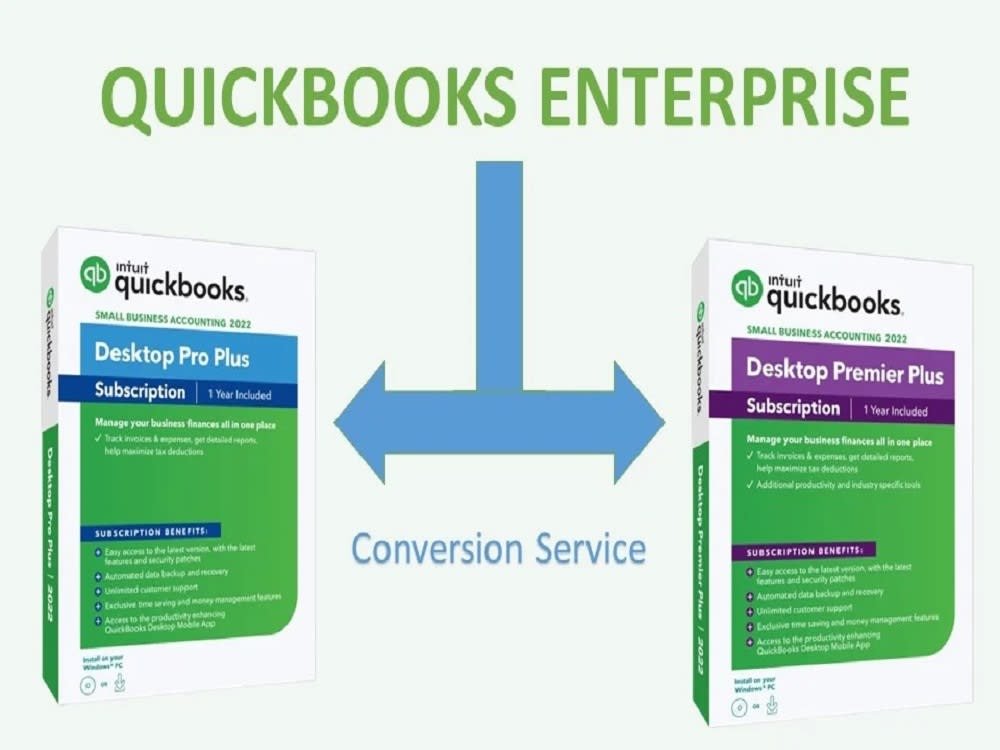No, QuickBooks Desktop does not include comprehensive project planning management features.
Many business owners using QuickBooks Desktop often wonder, does QuickBooks Desktop include project planning management? It’s a common question because managing projects effectively is crucial for many businesses. While QuickBooks is excellent for accounting, its project capabilities primarily focus on cost tracking and basic progress monitoring.
The software lets you assign income and expenses to particular projects. However, you’ll find it lacks dedicated tools for scheduling tasks, assigning resources, and visualizing timelines. For those specific functions, you may need to integrate other specialized software.
Does QuickBooks Desktop Include Project Planning Management?
Let’s talk about projects! If you run a business, you probably have lots of them. Maybe you’re building a new website, fixing a customer’s leaky faucet, or planning a big event. All these things are projects, and they need a little planning and managing to make them successful. So, the question is: can QuickBooks Desktop help you with this part? The simple answer is: it’s a bit of a mixed bag. While QuickBooks Desktop is amazing for keeping track of your money, it’s not designed to be a full-blown project management software, like Asana or Monday.com.
What QuickBooks Desktop Does Well for Projects
QuickBooks Desktop is really good at tracking the money related to your projects. Think of it like this: you have a big puzzle, and each piece is important. QuickBooks helps you see the financial pieces. Here’s what it can do:
Tracking Project Income and Expenses
Imagine you’re building a deck for a customer. You’ll buy wood, nails, and other materials. You might also pay someone to help you. QuickBooks lets you keep track of all these costs so you know exactly how much money you spent on the deck project. It also helps you track payments you receive from your customer.
- Income Tracking: You can create invoices specific to a project and track the payments you receive, making sure you know exactly how much money the project brought in.
- Expense Tracking: You can record expenses for materials, labor, and other costs and assign them directly to a particular project. This way, you can see how much each project costs.
Job Costing
This feature is particularly helpful. With job costing, you can see how much it costs to complete a specific project or job. It’s like having a detailed report card for each project. You can see if you went over budget, which helps you make smart choices for future projects.
- Detailed Cost Analysis: Job costing provides in-depth information on costs, so you can identify areas where you might save money or increase profits on future projects.
- Better Budgeting: By seeing exactly how much a project cost, you can make more accurate budgets for similar projects in the future.
Reporting
QuickBooks Desktop offers a range of reports that can help you understand the financial health of your projects. For example, you can run reports that show your income and expenses for each project.
- Profitability Reports: These reports can show you which projects are making money and which ones are not, so you can focus on profitable areas.
- Project-Specific Reports: You can customize reports to include only the data you want to see, making it easy to analyze project performance.
Where QuickBooks Desktop Falls Short on Project Planning
While QuickBooks Desktop is great for money stuff, it’s not really designed for the nitty-gritty of project planning. It’s missing some important tools that help with project management.
Lack of Task Management
Imagine you are baking a cake. You need to do many things – gather ingredients, mix the batter, bake the cake, and decorate it. Each of these is a task. QuickBooks doesn’t let you keep track of these tasks and make sure they get done. It can’t create task lists, assign them to team members, or monitor their progress.
No Gantt Charts or Timelines
Gantt charts and timelines are like visual maps for projects. They show you when tasks should start and finish, and how long the entire project should take. QuickBooks Desktop does not have these charts, which makes it hard to see the project timeline.
Limited Collaboration Tools
If you have a team working on a project, you need to talk and share information easily. QuickBooks Desktop doesn’t have the same team communication features as project management software. There are no places to share files, send messages to team members, or leave notes about the project’s progress within QuickBooks.
Not Designed for Workflow Management
Workflows are how your team does things, from the start of a project to the finish. For example, after you gather the materials for your deck, you then need to cut the wood and finally assemble it. QuickBooks does not help you set up and manage these work flows; it only focuses on the money side of your projects, not on how the projects are actually completed.
Project Planning Tools That Work Well With QuickBooks Desktop
So, if QuickBooks Desktop isn’t a project planning machine, what can you do? The best approach is to use other tools for the project planning side and keep QuickBooks for money tracking. This method can help you get the best of both worlds.
Using Spreadsheets
Spreadsheets, like those in Microsoft Excel or Google Sheets, are a simple way to plan projects.
- Task Lists: You can make a list of all the tasks for the project.
- Timelines: You can create a simple timeline to show when tasks should start and end.
- Assigning Tasks: You can assign each task to a team member and track their progress.
Dedicated Project Management Software
If you want a more organized and complete project plan, you can use a project management software. There are many good options like Asana, Trello, Monday.com, and ClickUp. These softwares have features QuickBooks doesn’t have.
- Task Management: Create task lists, assign them to people, and track their progress.
- Gantt Charts: See when tasks should start and end and the overall project timeline.
- Team Collaboration: Share files, send messages, and communicate with your team.
- Workflow Management: Set up and manage the way your team gets things done.
Many of these options can connect to QuickBooks, so you can keep your finances and your project management in sync.
Using Calendar Applications
Calendar apps can be great for planning tasks and deadlines. Apps like Google Calendar or Microsoft Outlook can help you keep track of when things need to be done.
- Setting Deadlines: Schedule when project tasks need to be completed.
- Reminders: Get reminders about upcoming tasks and deadlines.
How to Integrate Project Planning and QuickBooks Desktop
The key is to use a project planning tool that you like and then make sure the information flows into QuickBooks Desktop correctly. This combination will help you stay organized and in control of both your project’s progress and its finances.
Basic Integration Strategies
Here are some simple ways to make sure your project plans and your accounting information work well together.
- Consistent Project Names: Always use the same project name in your project planning tool and QuickBooks. For example, if you use “Deck Project” in Asana, use “Deck Project” in QuickBooks too.
- Regular Updates: Regularly update your expenses and income in QuickBooks. This helps you track the money side of your projects closely.
- Weekly Reviews: Every week, check both your project plan and QuickBooks to see how things are going. Make sure tasks are on schedule and you are staying within your budget.
Advanced Integrations
If you want a more automated way to combine your project and financial management, you might want to look into more complex integrations. Many project management softwares can integrate directly into QuickBooks Desktop, this might need some professional work to setup.
- API Integrations: Some tools connect to QuickBooks using special codes (APIs). This allows information to move automatically between your project planning software and QuickBooks.
- Third-Party Connectors: There are third-party apps designed to help QuickBooks talk to different project planning tools. These apps can make sharing data easier and smoother.
If you don’t feel like making integrations by yourself, you can always consider hiring a professional who can help you set these all up correctly.
Choosing the Right Approach for Your Business
The best approach for using QuickBooks Desktop with project planning will vary for different business types and size. Here are a few tips to help you decide what’s best for you.
For Small Businesses
If you have a small business with simple projects, you may be able to manage with spreadsheets and calendar apps along with QuickBooks. It might not be necessary to invest in more complex software unless you find yourself overwhelmed.
- Simple Projects: If your projects are pretty straight forward, then you might not need extra software
- Basic Needs: If all you need is task management, timelines and team management, you can easily start using spreadsheet and calendars.
For Medium-Sized Businesses
For medium-sized businesses, with more complex projects, you might need a project management software. The ability to share files, send messages, and track progress across many teams becomes important, it also helps in overall managing your budget and progress on each of the project.
- Complex Projects: If you have many moving parts in your project, then you should consider using project management softwares.
- Team Collaboration: If you have a big team or teams, then project management software can really help to keep everyone informed.
For Large Businesses
For large businesses with many teams and complex projects, combining a good project management software with QuickBooks Desktop is very important. This is because you can take the full advantage of tracking of project costs and also properly tracking projects, deadlines and tasks within the teams.
- Many Teams: If you have a lot of teams working on projects, the project management software can really help you.
- In-Depth Project Reporting: Project management softwares can give you detailed reports for all the progress, resources, and budgeting.
In the end, the way you choose to plan and manage projects with QuickBooks Desktop is based on what you need. Don’t be afraid to experiment to see what works best for you and your business. If you’re just starting out, a simple spreadsheet might be all you need. If things get more complex, a project management software might be a good choice.
In conclusion, while QuickBooks Desktop doesn’t offer robust project planning management features, it excels in tracking the financial aspects of your projects. By combining it with project management tools, you can effectively manage both the financial and operational sides of your business. This approach will keep your projects on track and help your business grow.
Business Planning Tools in QuickBooks Desktop
Final Thoughts
QuickBooks Desktop offers excellent accounting capabilities. However, it lacks dedicated project planning features. Users won’t find Gantt charts or task dependencies natively within the software.
Therefore, if you require comprehensive project management, QuickBooks Desktop alone isn’t sufficient. You must consider other applications. ‘does quickbooks desktop include project planning management?’ the answer is largely no. It mostly handles project-related accounting.