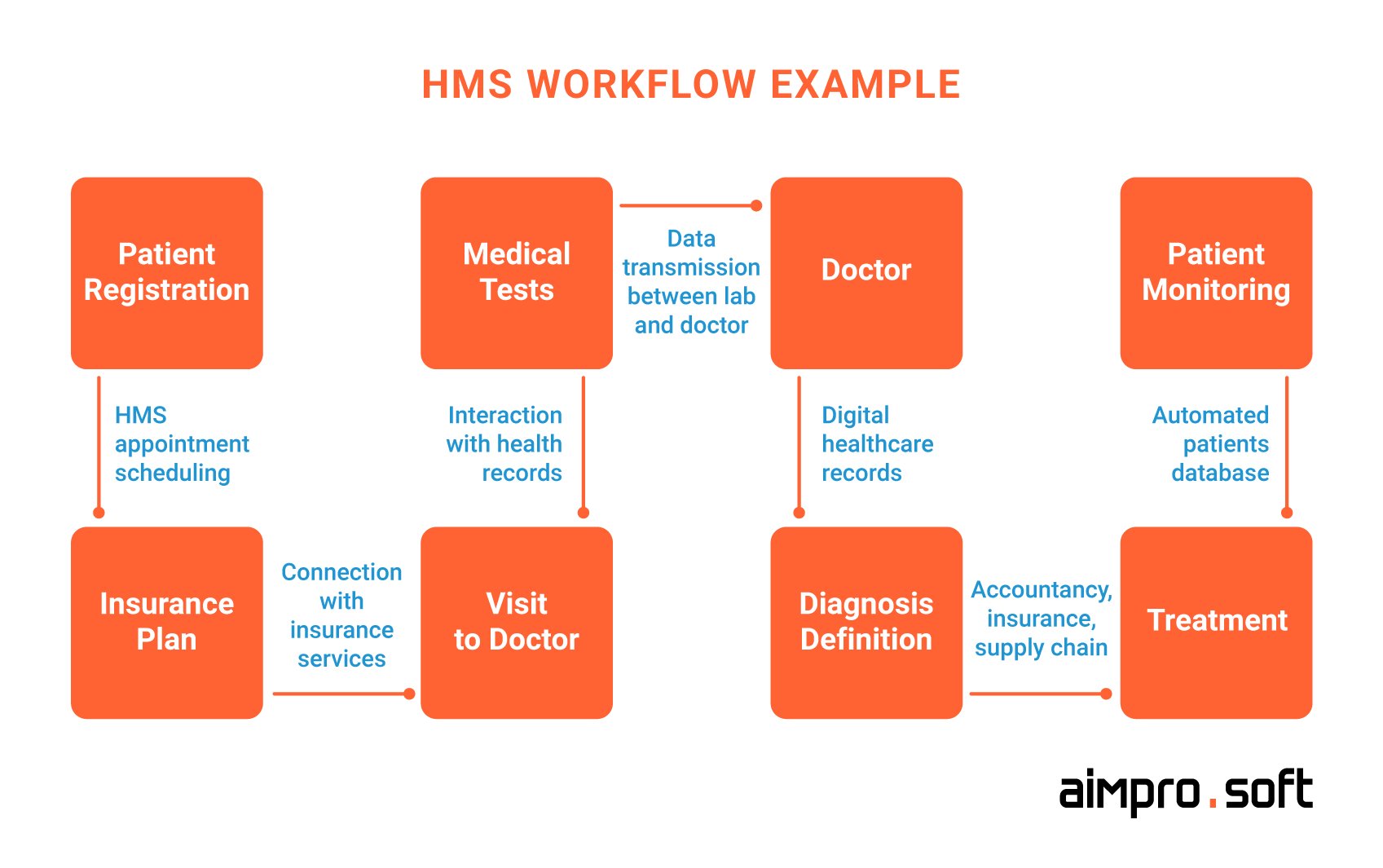‘Making a hospital management project involves defining requirements, selecting technology, developing modules for patient, staff, and resources, and testing thoroughly before deployment.’
Have you ever wondered how to make hospital management project that actually works? It’s a complex task, but breaking it down into manageable steps makes it achievable. We often think of software as a magical creation but, it’s really about careful planning and execution.
Let’s explore the process, from the initial planning to the final deployment. We will show what key components you need to include in a successful system.
How to Make a Hospital Management Project
Okay, so you want to create a hospital management project? That’s a pretty big task, but it’s also super cool and helpful. Think about it – a good system can make it easier for doctors and nurses to take care of patients, for the hospital to keep track of everything, and for everyone to be a little less stressed. This project is all about making the hospital work more smoothly. Let’s dive in and see how we can do it step-by-step!
Understanding the Basics of Hospital Management
Before we jump into coding or designing, it’s important to understand what exactly a hospital management system does. Imagine it’s like the brain of a hospital, keeping track of all the important things. We need to think about the different parts that make a hospital run.
Key Areas of a Hospital Management System
- Patient Management: This is like the heart of the system. It involves keeping records of patients, their appointments, medical histories, and other information. Think of it like a super organized file cabinet for every person who comes to the hospital.
- Doctor Management: This part keeps track of all the doctors, their schedules, their specialties, and even which patients they are seeing. It makes sure the right doctor sees the right patient.
- Appointment Scheduling: Making appointments can be tricky! A good system makes it easy for people to book, change, or cancel appointments and even send reminders.
- Billing and Payments: This part takes care of all the money stuff. It helps create bills, track payments, and handle insurance claims. It’s like the hospital’s bank.
- Inventory Management: Hospitals need all sorts of supplies, like medicines, bandages, and equipment. This system keeps an eye on what’s in stock, so nothing runs out.
- Reporting and Analytics: This is where the system can show how well things are going. We can see how many patients are being treated, which areas are busy, and where we need to improve things.
- User Access Control: Hospitals have a lot of sensitive information. This part of the system controls who can see or change which parts of the system, ensuring patient privacy.
Planning Your Hospital Management Project
Now that we know what the system does, let’s plan how to make it. This is like drawing a map before we start a journey. A well-planned project is much easier to finish.
Step 1: Define Your Project Scope
Before you start, it is crucial to define what your system will do. Will it handle all the above-mentioned tasks, or focus on just a few? For a first project, maybe it’s best to start small and focus on a few essential parts, such as patient management and appointment scheduling. This makes the project more manageable. List specific features you want. For example, instead of saying “patient management,” you might say “add new patients, edit patient info, view patient history.”
Step 2: Choose Your Technology
You will need to decide which tools you’ll use to build the system. Think of these like the building blocks for your project. Here are some popular choices:
- Programming Languages: These are the tools we use to tell the computer what to do. Popular choices for web-based applications include:
- Python: It’s easy to learn and great for many tasks. It has some great frameworks for web development.
- Java: A popular choice for building big and complex systems, and it’s often used for enterprise projects.
- JavaScript: Essential for making websites interactive, and it can also be used on the server.
- PHP: Another good option for creating websites and web applications.
- Database: This is where you store all the information. Popular choices include:
- MySQL: A very common database that’s free to use, perfect for many projects.
- PostgreSQL: Another great open-source option known for its powerful features.
- MongoDB: A NoSQL database that’s flexible and good for data that doesn’t fit into rows and columns.
- Frameworks: Frameworks provide a structure and help you write code faster. Some examples are:
- Django (Python): Makes web development quick and easy.
- Spring Boot (Java): Provides everything you need to build a Java application.
- React or Angular (JavaScript): Great for building user interfaces that people will interact with.
- Laravel (PHP): Provides a framework for web applications that are secure and scalable
For beginners, Python with Django or JavaScript with React (or Angular) is a good starting point, combined with MySQL or PostgreSQL for the database. But these are just recommendations – you can choose based on what you know or what you want to learn.
Step 3: Design the System
Now, let’s think about what the system will look like. This is like drawing a blueprint for a building. It involves two main things:
User Interface (UI)
This is what the user will see and interact with. It needs to be easy to use and understand. Imagine it like the dashboard of a car; it shows all the important information clearly. You might want to:
- Make wireframes, which are like simple sketches of each page.
- Design mockups, which are more detailed and show what the final design should look like.
- Make sure the design works well on different devices (phones, tablets, computers).
Database Design
This is about how you organize the data. It’s like the filing system behind the scenes. You will need to plan:
- The different tables you need (e.g., patients, doctors, appointments, users).
- The information each table will store (e.g., patient’s name, address, phone number).
- How the tables are linked to each other (e.g., a patient has many appointments, a doctor can have many patients).
Step 4: Start Building
Now comes the fun part – putting it all together! This is like actually building the building. Start with the most important parts, like the patient management and appointment scheduling. You can add more features as you go. Here’s what you will need to do:
Set Up Your Environment
This means installing the tools you picked (programming language, database, frameworks). It is like getting all the tools ready for your build. Follow tutorials and guides to help you with the setup process.
Write Code
Now, start translating your designs into actual code. Write the code for your UI and connect it to the database. Remember to write code that is organized and easy to read. Write tests so that you know if your code is working correctly.
Test Your Code
It is really important to test as you go. Check if the features you’re building work correctly. Fix bugs right away. Testing is like checking the strength of the building, so we know it will not fall down.
Important Considerations for Hospital Management Systems
When creating a hospital management project, there are some important points you must always remember.
Data Security and Privacy
Hospitals deal with very sensitive information. Security is critical. You will need to:
- Encrypt data to protect it from hackers.
- Control user access, so only people who need access can see certain information.
- Follow all privacy laws, like HIPAA (in the U.S.), to make sure the patient information is safe.
Scalability
Make sure the system can grow with the hospital. Can it handle more users and data? Think of it like designing a road. We need it to be large enough to handle more cars in the future.
User-Friendliness
The system should be easy for everyone to use, from doctors and nurses to administrative staff. Make sure it is simple and straightforward, so everyone can use the system without training.
Integration with Other Systems
Hospitals often use other systems for things like lab results or pharmacy. If possible, your system should be able to connect to them to avoid data silos and make things easier to manage.
Regular Updates and Maintenance
Like any piece of technology, the system will need updates and maintenance. Plan to improve and fix any problems. Think of it as servicing your car to ensure it always works smoothly.
Example: Patient Management Module
Let’s take a closer look at the patient management part of the system. This part is the most crucial in our management project.
Adding a New Patient
When adding a new patient, you might need to collect:
- Patient name, date of birth, gender, address, phone number.
- Emergency contact information.
- Medical history (allergies, existing conditions, prior treatments).
- Insurance information.
The system should make sure all information is entered correctly.
Viewing Patient Information
Doctors and nurses will need to quickly see patient details like:
- Personal details.
- Medical history.
- Current medications.
- Previous visits and treatments.
The system must present this information clearly and concisely.
Updating Patient Details
It should be easy to change patient information when needed, for example, a new phone number or address. The system must keep a record of all the changes, and who made them. This is helpful for tracking information.
Example: Appointment Scheduling Module
Let’s also consider the appointment scheduling module, which is also crucial.
Making an Appointment
When making an appointment, the system should let the users:
- See available doctors and timeslots.
- Choose a doctor, date, and time.
- Select the reason for the appointment.
It should confirm the appointment immediately and offer the option to send reminders.
Changing or Canceling an Appointment
The system should allow patients to:
- Change the date or time of the appointment.
- Cancel the appointment if needed.
Also, the system should make the changes instantly.
Sending Reminders
The system must also send reminders to patients about their upcoming appointments using SMS or email. This makes sure patients don’t miss their appointments.
Tools and Technologies Summary
Let’s recap some of the technologies we mentioned so it is easy to remember:
| Category | Popular Options |
|---|---|
| Programming Languages | Python, Java, JavaScript, PHP |
| Databases | MySQL, PostgreSQL, MongoDB |
| Frameworks | Django, Spring Boot, React, Angular, Laravel |
Remember you don’t have to use all of these for the system.
Additional Tips
- Start Small: Begin with essential features, add the extras later.
- Get Feedback: Ask others to test the system and give you advice.
- Keep Learning: Always try to find new ways to improve the system.
- Be Patient: A big project takes time. Be patient and keep pushing forward.
- Document Your Work: Write down how you built each part of the system, this will be helpful later.
Building a hospital management system is a big job, but it’s also a great way to help people. Follow these steps, and don’t hesitate to experiment. Start small, learn as you go, and you can create a system that makes hospitals work better for everyone. Remember that good design, planning, and testing are very important.
hospital management project IP AND CS class 12th term 2
Final Thoughts
Effective project management is essential. You must define clear goals and scope. Start by gathering requirements from all stakeholders.
Plan your project phases with specific timelines. Choose suitable tools and technology for development. This is key for the project’s success.
Testing each module of the system is very important. Provide training for staff and maintain the system. This helps with usability.
You can accomplish ‘how to make hospital management project’ with planning. Follow clear steps and involve the right people. Keep focus on all phases of the project.