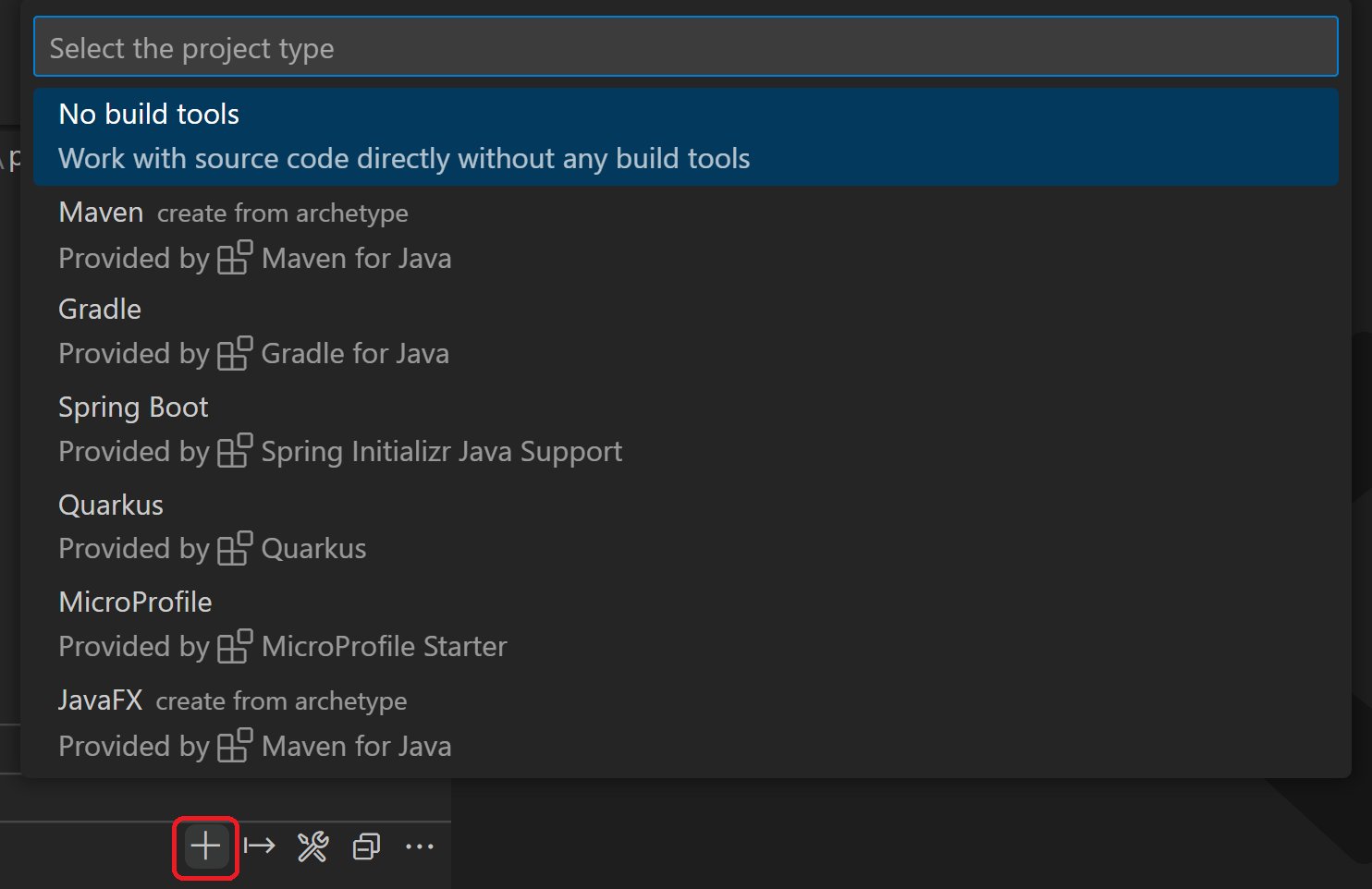‘I manage my code project using Git for version control, planning tasks with a project board, and writing clear, well-commented code.’
Ever wondered how some developers seem to glide through coding projects while others stumble? It really comes down to the method. Many things factor into how you manage your code project efficiently, allowing for smooth development and easier collaboration.
The process is far from magical, it requires planning and discipline. Effective project management ensures you stay on track and deliver quality software. What works for one person may not be ideal for another, but some core principles are universal.
How You Manage Your Code Project
Managing a code project can feel like trying to build a really cool Lego castle, but with a lot more tiny pieces that can easily get mixed up! It’s not just about writing the code, but also about organizing it, keeping track of changes, and working well with others if you’re part of a team. Let’s take a journey into the world of code project management and learn some easy-to-understand ways to keep things running smoothly.
Planning Your Code Project
Before you write even one line of code, it’s important to have a plan. This is like having a blueprint for your Lego castle. It helps you figure out what you want to build and how to get there. Think about these important parts:
Defining the Goal
What are you trying to make? Is it a simple website, a fun game, or a helpful tool? Write it down! The more clear you are about your goal, the easier it is to focus on what to do next. This is like knowing if you’re building a princess tower or a dragon cave in your Lego creation.
Breaking it Down into Smaller Tasks
Big projects can feel scary. But if you break them into smaller, easier parts, it becomes much more manageable. It’s like sorting your Legos by color or size. For example, instead of “make a website,” you could have tasks like: “create the homepage,” “add the navigation bar,” “design the contact form,” and so on. This method is also called task breakdown, it helps to organize each tasks and prioritize them accordingly.
Estimating Time for Each Task
How long will each small task take? It’s okay to guess at first, but as you get more experience, you’ll become better at estimating. It’s helpful to keep track of this to make sure you’re on schedule and don’t feel rushed. We can also say it helps to prioritize tasks. If you know that one task is going to take a long time, you will know when to start on it and when is it best to complete it.
Choosing the Right Tools
There are many helpful tools that can help with managing your code project. We can think of these like the special tools you use to assemble your Lego set. Here are a few important tools and how they help:
- Code Editor: This is like your workspace where you write your code, such as Visual Studio Code, Sublime Text or Atom.
- Version Control System (Git): Git helps you save different versions of your code. Imagine if you could take a picture of your Lego castle at every stage, so you could easily go back to a previous design if you didn’t like a change. That’s what Git does for code! GitHub, GitLab, and Bitbucket are places where you can store your Git projects online.
- Task Management Tools: These tools help you keep track of your tasks, like a to-do list for your code. Tools like Trello, Asana, and Jira are popular options.
- Communication Tools: When working with a team, you need good ways to talk to each other. Tools like Slack and Microsoft Teams help everyone stay on the same page.
Writing Clean and Organized Code
Writing code is like telling a computer what to do. But just like when we write a story, we want to make sure it’s easy to read and understand. Here’s how to make your code neat and tidy:
Using Comments
Comments are notes that you add to your code to explain what it does. These notes are for you and other people who might read your code later. It’s like writing little instructions on your Lego blocks so you know what each part does. Always comment on your code, it helps to identify each functionality easily.
Choosing Meaningful Names
Give your variables (things that hold data) and functions (blocks of code that do something) names that make sense. It’s like labeling your Lego boxes – instead of “box 1,” name it “blue blocks” or “wheel pieces”. Clear names make your code much easier to understand. The code you write should be readable and each variable, function should have proper meaning.
Keeping Code Consistent
Follow a set of rules when you write code, like always indenting your code in the same way. This will make your code look clean and well-organized. When your code is consistent, it makes it easier to spot errors and debug. When your code is easier to read and easy to understand it reduces the time of debugging.
Breaking Code Into Functions
Functions are like small recipes in your code that do specific jobs. Breaking your code into small, understandable functions helps to make code readable and understandable. You might have a function that adds two numbers, another that saves data, and another that displays information. This makes the code less complicated and easier to manage. When you have functions, you just call the function when you need to run the functionality that it includes.
Managing Changes with Version Control
As you work on your code, you’ll make changes. Version control, using Git, helps you keep track of these changes and go back to previous versions if you need to. This is very important, because it also helps when you collaborate with other people on a project.
Committing Changes Regularly
Each time you finish a small piece of work, you should ‘commit’ those changes. This is like taking a snapshot of your Lego castle after adding a new tower. Write a short message that explains what you changed. This helps you see what you’ve done.
Using Branches
Branches let you work on different features without changing your main code. Imagine you want to try building a new wing on your castle. You can do this on a separate branch. If you like it, you can put the changes back to the main castle. If it doesn’t look good, you can throw the changes and go back to the previous version.
Merging Changes
After working on a branch, you can ‘merge’ it back into the main code. This combines the changes into the main castle. Always merge the code when it is reviewed and tested.
Testing Your Code
Testing is an important step. Before you give your Lego castle to someone else, you would want to make sure that it is strong and does not break easily. The same goes for code. Let’s see some basic methods of testing:
Writing Unit Tests
Unit tests are like small check-ups for each of your code functions. They help you make sure each part works the way it should. This way you are sure that you have written the logic correctly.
Trying Your Code Often
Don’t wait until the end to test your code. Try it out as you go. This helps you find problems early and fix them when they’re easier to solve. When you test it early it helps to reduce the risk of errors at the end of the development. This will also reduce the work.
Getting Feedback
Ask other people to look at your code. They may find problems that you missed. Asking for feedback and code review will help to improve your code. Getting feedback can make you write better code as well.
Working With a Team
If you’re working with other people on your code project, teamwork is key. Here’s how to make sure everyone is working well together:
Communicating Clearly
Talk to each other often. Make sure everyone knows what needs to be done and if there are any issues. Using good communication channels and having clear communication between each other is very important to make the development faster and easier.
Reviewing Each Other’s Code
When someone on your team finishes a task, have others look at it. It’s like having other builders check if the new wing on the castle looks good. This helps you catch problems early and makes sure everyone follows the same code style. It is very important step to follow.
Being Respectful and Helpful
Be kind and supportive to your teammates. Help each other and work together to solve problems. A good team is the main key to a good development. Always respect other opinions and try to see what you can learn from others.
Keeping Documentation
Documentation is like an instruction manual for your code. It explains what the code does, how to use it, and how to change it. Proper documentation is key for any project, so that whenever someone else looks at it, they understand it better. Here’s why it’s so important:
Writing README files
A README file is like a cover page for your code project. It should explain what the project does, how to set it up, and how to run it. If you are ever coming back to your project after a long time, you will easily be able to start the project if you have good README documentation.
Documenting Functions and Classes
Explain what each function does and what input it needs. This will make it easier for you to reuse the code later and for others to understand it. The documentation should clearly specify what each functionality does and how to use it.
Updating Documentation
Always update the documentation when you change your code. Outdated documentation can lead to confusion and problems. Always keep your documentation up to date.
Monitoring and Maintenance
Your code project is not done once it is released. You have to keep track of its performance and make updates when needed.
Tracking Issues
Keep an eye out for problems or bugs in your code. Use a bug tracking system to log any issues and resolve them as quickly as possible.
Making Updates
Update your code regularly to add new features and fix any bugs. This is like adding new rooms to your castle to make it even better. You need to keep updating with the latest technologies and update your project accordingly.
Regular Check-ups
Keep checking in on your code and make sure it is running well and performing as needed. This helps you avoid any future problems that might come up due to code issues.
Managing a code project is like putting together a big jigsaw puzzle, but with planning, good code, teamwork, and proper documentation, you can make the process much easier and more fun! It is a continuous learning experience and you will get better and better with more time. Always remember the points we covered and try to implement them into your projects.
How I Plan and Manage My Coding Projects
Final Thoughts
I approach coding with clear goals, breaking down large tasks into smaller, manageable ones. Version control is essential for tracking progress and collaborating effectively. Testing code rigorously prevents future issues and ensures functionality.
My workflow involves frequent commits and detailed messages. I prioritize writing clean, understandable code with good comments. This helps me, and others, quickly understand the project.
Therefore, these steps summarize how you manage your code project. My strategy emphasizes planning, consistent version control, and thorough testing practices.