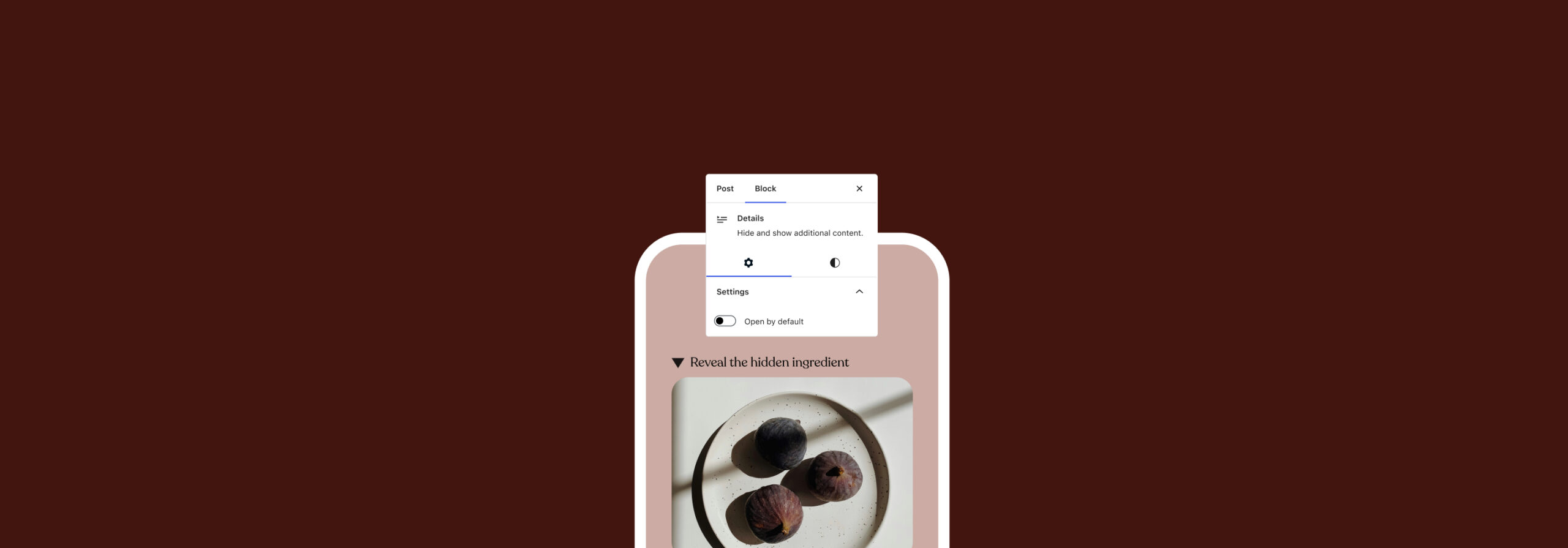To hide your blog in wordpress, you can go to the settings section, select reading, and check the box next to “discourage search engines from indexing this site.” This will prevent search engines from displaying your blog in search results.
When it comes to managing a wordpress blog, there might be situations where you want to hide your blog from search engines. Perhaps you’re still working on setting up your website or you want to restrict access to a select group of people.
Whatever your reasons are, wordpress provides a simple solution to achieve this. We will explore the steps you can take to hide your blog in wordpress and prevent search engines from indexing your site. By following these instructions, you can have full control over the visibility of your blog in search results.
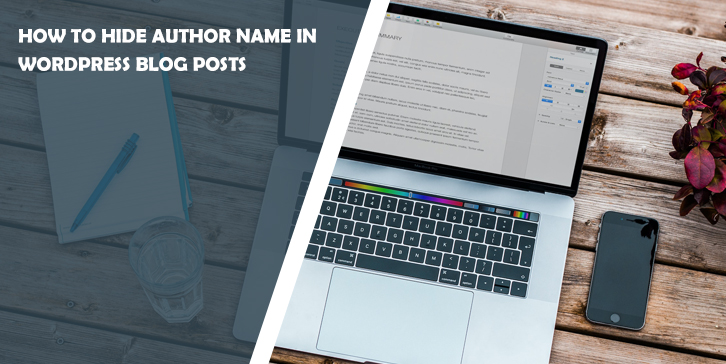
Credit: wppluginsify.com
Understanding The Importance Of Hiding A Blog In WordPress
Discover why hiding your blog in wordpress is crucial for maintaining privacy and controlling access to your content. Learn how to hide your blog effectively and prevent unauthorized access.
Significance Of Hiding A Blog In WordPress
Hiding a blog in wordpress may not seem like a common practice, but it can be a crucial strategy for some website owners. Whether you are a beginner or an experienced blogger, understanding the importance of hiding your blog in wordpress can help you make informed decisions about your online presence.
By keeping your blog hidden, you have control over who can access your content and when it is visible. In this section, we will delve deeper into the significance of hiding a blog in wordpress, as well as explore the reasons why someone might want to do so.
Reasons Why Someone Might Want To Hide Their Blog
There are several valid reasons why a website owner might choose to hide their blog in wordpress. Let’s take a closer look at some of these reasons:
- Private or membership-based content: If you are running a website that offers exclusive content or requires membership access, hiding your blog is essential. By keeping your posts hidden, you can ensure that only authorized users have access to your valuable information.
- Work in progress: Sometimes, website owners use wordpress blogs to draft and develop content. In such cases, hiding the blog allows them to work on their posts behind the scenes without displaying unfinished or unpolished content to the public.
- Creating a portfolio: Many professionals, such as web developers, writers, or designers, may showcase their work as part of their portfolio. Hiding the blog section of their wordpress site allows them to display only their finished and polished projects, enhancing their credibility.
- Protecting sensitive information: Certain industries or businesses deal with sensitive information that shouldn’t be accessible to everyone. By hiding the blog, you can protect such confidential content from unauthorized users.
- Seo and content strategy: When strategically planning your content releases, you may choose to hide certain blog posts until the right moment. This approach allows you to control the timing and buildup of your content, ensuring maximum impact and visibility.
Understanding the significance of hiding a blog in wordpress and the reasons behind it can empower website owners to make informed decisions about their online presence. Whether it’s for privacy, portfolio curation, or content strategy, hiding your blog can be a valuable tool in optimizing your website for your specific needs.
Take advantage of wordpress’s built-in functionality to determine the visibility of your blog and create a user experience that aligns with your objectives.
Disabling The Visibility Of Your Blog In WordPress
Learn how to hide your blog in wordpress by disabling its visibility. Follow these simple steps to ensure your blog remains hidden from public view.
Are you looking for a way to hide your blog in wordpress? Maybe you’re working on a new design or just want to keep your blog private for a while. Whatever the reason, wordpress makes it easy to hide your blog with just a few simple steps.
In this guide, we’ll show you how to navigate to the right settings and disable the visibility of your blog. Let’s get started!
Accessing The WordPress Dashboard
To begin, you’ll need to access the wordpress dashboard. Here’s how you can do it:
- Open your web browser and enter your wordpress login url, usually www.yourblogname.com/wp-admin.
- Enter your login credentials (username and password) to access the wordpress dashboard.
Navigating To The “Settings” Section
Once you’re in the wordpress dashboard, you’ll need to navigate to the “settings” section. Follow these steps:
- On the left-hand side menu, find and click on “settings.”
- A drop-down menu will appear. Click on the “reading” option.
Selecting The “Reading” Option
Now that you’re in the “reading” settings, you can disable the visibility of your blog. Here’s what to do:
- Look for the section titled “your homepage displays.”
- Under this section, you’ll see the option “your latest posts” selected by default. To hide your blog, select the radio button for “a static page.”
- Once you’ve chosen “a static page,” two dropdown menus will appear. Select a static page for your front page and another for your blog page. Ensure that the blog page you choose is blank or a page you don’t mind hiding from the public.
- Finally, scroll down and click on the “save changes” button to apply your settings.
By following these steps, you have successfully disabled the visibility of your blog in wordpress. Your blog will no longer be accessible to the public, but you can still work on it behind the scenes. When you’re ready to make it visible again, simply reverse the process and update your blog page settings.
Remember, hiding your blog can be a useful feature, but be sure to double-check your settings and make any necessary adjustments before making your blog visible to the public again. Happy blogging!
Customizing The Visibility Settings For Your Blog
Learn how to easily customize the visibility settings for your blog in wordpress, including how to hide your blog. Optimize your blog’s visibility while maintaining control over who can access your content.
When it comes to running a blog in wordpress, it’s important to have control over its visibility settings. By customizing these settings, you can decide who can view your blog and when. In this section, we will explore the “visibility” options available in wordpress and guide you through choosing the right setting for your needs.
Exploring The “Visibility” Options:
WordPress offers three main visibility options for your blog: public, private, and hidden. Each option serves a different purpose, and understanding them will help you effectively manage the visibility of your blog.
- Public: By default, wordpress sets your blog to be public, which means it is accessible to everyone who visits your website. This is the most common setting used by bloggers who want maximum exposure for their content.
- Private: If you want to limit access to your blog, the private setting is a suitable choice. When your blog is set to private, only logged-in users with the appropriate permission levels can view your content. This option is often used by bloggers who wish to create a members-only area or restrict content to a specific audience.
- Hidden: The hidden visibility option is ideal for bloggers who want to keep their blog completely hidden from public view. This means that your blog will not appear in search engine results, and visitors won’t stumble upon it accidentally. Hidden blogs require a direct link to access, making them perfect for personal journals or private content.
Now that we’ve explored the visibility options, let’s discuss how to choose the right setting:
Choosing The “Private” Or “Hidden” Setting:
Deciding between the private and hidden settings for your blog depends on your specific requirements. Consider the following factors:
- Audience: If your blog targets a specific group of people or requires user registration, the private setting allows you to control who can access your content.
- Privacy: If you value complete privacy and don’t want your blog to be discovered through search engines, the hidden setting is the way to go.
- Exclusivity: If you want to create a sense of exclusivity and offer special content to registered users, the private setting is a good choice.
Remember, you can always change the visibility settings later if your needs evolve.
Customizing the visibility settings for your blog in wordpress grants you the flexibility to control who can view your content. By exploring the “visibility” options and choosing between public, private, and hidden settings, you can tailor your blog’s accessibility to suit your unique goals and target audience.
So take a moment to assess your needs and adjust your blog’s visibility settings accordingly. Happy blogging!
Hiding Specific Posts Or Pages In WordPress
Learn how to hide specific posts or pages on your wordpress blog with this easy-to-follow guide. With just a few simple steps, you can keep certain content hidden from your readers while still maintaining your overall website structure.
Sometimes in wordpress, you may want to hide certain posts or pages from being publicly accessible on your blog. This can be useful in situations where you want to publish content but restrict its visibility to a specific audience or keep it hidden temporarily.
Thankfully, wordpress provides built-in functionality that allows you to easily control the visibility of individual posts or pages. In this section, we will explore how to access the post or page editor and utilize the visibility settings for hiding specific content.
Accessing The Post Or Page Editor
To hide specific posts or pages in wordpress, you need to access the post or page editor in the wordpress dashboard. Here’s how you can do it:
- Login to your wordpress admin area.
- Navigate to the “posts” or “pages” menu from the left-hand sidebar.
- Click on the specific post or page you want to edit.
Utilizing The Visibility Settings For Individual Posts Or Pages
WordPress provides a simple and effective way to control the visibility of individual posts or pages. Here are the steps to hide specific content:
- Once you are in the post or page editor, locate the “visibility” settings in the sidebar.
- Click on the “edit” link next to “visibility” to expand the options.
- By default, the visibility is set to “public,” meaning the post or page is visible to everyone.
- To hide the post or page, select the “password protected” or “private” option.
- Password protected: This option allows you to set a password for the post or page, making it accessible only to those who enter the correct password.
- Private: This option completely hides the post or page from public view. Only users with appropriate permissions, such as administrators or editors, can see it.
- After selecting the desired visibility option, click the “ok” button to save the changes.
Once you have set the desired visibility settings, remember to update or publish the post/page for the changes to take effect.
By utilizing the visibility settings provided by wordpress, you can easily hide specific posts or pages from public view. Whether you want to restrict access to certain content or temporarily hide it, wordpress offers a user-friendly solution. Take advantage of this feature to maintain control over your blog’s content visibility.
Redirecting Visitors To A Different Page
Learn how to hide your blog in wordpress by redirecting visitors to a different page. This simple method ensures that your blog remains hidden while allowing users to be seamlessly directed elsewhere.
Redirecting Visitors To Another Website Or Landing Page:
When it comes to managing your wordpress blog, sometimes you may want to redirect visitors to a different page or even another website. This can be particularly useful if you’re making changes to your blog’s structure or if you want to promote a specific landing page.
Thankfully, there are plugins available that can make this process a breeze. In this section, we will explore how you can redirect visitors to another page using these plugins. Here’s how:
- Utilize plugins to create redirects:
- Install a redirect plugin: Begin by installing a trusted redirect plugin from the wordpress repository. Some popular options include redirection, simple 301 redirects, and yoast seo.
- Activate the plugin: Once the plugin is installed, activate it from the wordpress dashboard.
- Access the plugin settings: Look for the plugin settings in your wordpress dashboard menu. It’s usually located under “settings” or as a standalone option.
- Set up a redirect: Within the plugin settings, you’ll find an option to create a redirect. Click on it and you’ll be presented with fields where you can enter the source url (the original page) and the target url (where you want to redirect visitors).
- Save the redirect: After entering the urls, click on the save or submit button to create the redirect.
- Test the redirect: To ensure that the redirect is working as intended, open a new browser tab and enter the source url. If the redirect is set up correctly, you should be automatically taken to the target url.
Redirecting visitors to a different page can be helpful for maintaining a smooth user experience on your blog. By employing plugins designed specifically for this purpose, you can effortlessly direct your audience to any desired location. Take advantage of these tools to enhance your wordpress blog’s accessibility and engagement.
Preventing Search Engines From Indexing Your Blog
Looking to hide your blog in wordpress and prevent search engines from indexing it? Follow these simple steps to keep your blog private and maintain control over its visibility online.
Accessing The “Settings” Section In WordPress
To prevent search engines from indexing your blog, you’ll need to access the “settings” section in wordpress and make specific configurations. Here’s how you can do it:
- Log in to your wordpress admin dashboard.
- On the left-hand side, click on “settings.”
- A dropdown menu will appear, and you should select “reading.”
Configuring The “Reading” Settings For Search Engine Visibility
Configuring the “reading” settings in wordpress is crucial for preventing search engines from indexing your blog. Follow the steps below to ensure your blog remains hidden:
- On the “reading settings” page, you’ll see an option called “search engine visibility,” usually located at the bottom.
- Click on the checkbox next to “discourage search engines from indexing this site.” This will discourage search engines from crawling and indexing your blog pages.
- Once you’ve checked the box, scroll down to the bottom of the page and click on the “save changes” button.
- It’s important to note that while this setting discourages search engines, it does not completely block them. Certain search engines may still index your blog, although most major search engines will respect this setting.
That’s it! By following these steps, you can effectively prevent search engines from indexing your blog and ensure that your content remains private or exclusive to a select audience. Remember to save your changes after configuring the “reading” settings for search engine visibility.
Frequently Asked Questions For How To Hide Blog In WordPress?
How Can I Hide My Blog From Search Engines?
To hide your blog from search engines, you can go to the settings > reading section in wordpress, check the “discourage search engines from indexing this site” option, and save the changes. This will instruct search engines not to index your blog.
Can I Hide My Blog From Specific Search Engines Only?
No, you cannot hide your blog from specific search engines only. The option to discourage search engines from indexing your site in wordpress applies to all search engines. It is a global setting that affects all search engines.
Will Hiding My Blog Impact The Visibility Of Existing Content?
No, hiding your blog from search engines will not impact the visibility of existing content. The content will still be accessible to visitors who know the url and can directly access it. It’s just that search engines will not index it and it won’t appear in search engine results.
Can I Hide Specific Posts Or Pages Instead Of The Entire Blog?
Yes, you can hide specific posts or pages instead of the entire blog. In wordpress, while editing a post or page, you can change the visibility settings to “private” or “password protected” to restrict access to only those who have the direct link or the password.
How Can I Make My Blog Visible To Search Engines Again?
To make your blog visible to search engines again, you can simply go to the settings > reading section in wordpress, uncheck the “discourage search engines from indexing this site” option, and save the changes. This will allow search engines to index your blog again.
Conclusion
Overall, hiding your blog in wordpress can offer benefits such as added privacy, exclusivity, and control over who can access your content. By following the steps outlined in this blog post, you can easily hide your blog from the public or limit its visibility to certain user roles.
Whether you want to create a members-only blog, restrict access to personal content, or simply experiment with a new design before making it public, wordpress provides the necessary tools to accomplish this. Remember to always test your site’s visibility after implementing any changes and consider installing a plugin like ‘maintenance mode’ to display a professional and informative page to visitors during the hiding process.
With these techniques and a little bit of planning, you can successfully hide your blog in wordpress without impacting your seo efforts or compromising your content’s accessibility.