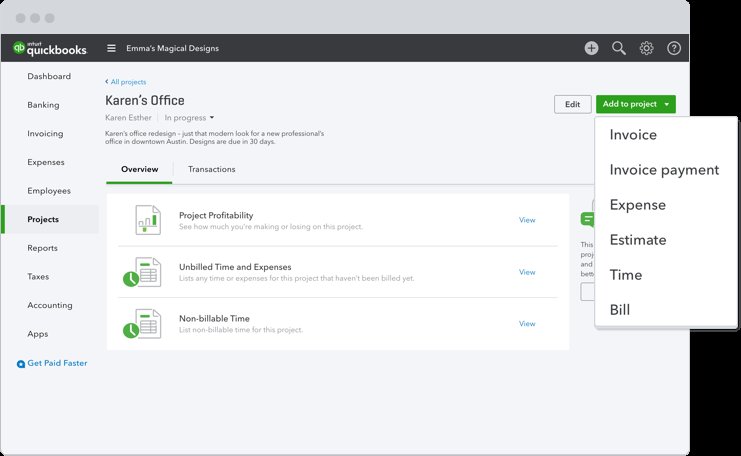No, QuickBooks Desktop does not include comprehensive project management features; it primarily focuses on accounting and financial tracking.
Many business owners using QuickBooks Desktop often wonder, does QuickBooks Desktop include project management? The software excels at handling finances, but project management is a separate beast. While you can track job costs, true project management with task assignments and detailed progress tracking requires other tools.
QuickBooks Desktop’s functionality is geared towards accounting functions, making it less suited for managing project timelines and team collaboration. This difference often leads businesses to seek out dedicated project management software to work alongside their accounting system.
Does QuickBooks Desktop Include Project Management?
Let’s get straight to the point: QuickBooks Desktop, in its basic form, isn’t designed to be a full-fledged project management powerhouse. It shines as an accounting software, helping you keep track of your money, invoices, and expenses. But when it comes to detailed project planning, task assignment, and progress tracking, QuickBooks Desktop’s built-in features are limited. Think of it like this: it’s a great tool for managing the money side of your projects but not the hands-on, day-to-day aspects of project execution itself.
The Core Functions of QuickBooks Desktop
Before we dive deeper into what QuickBooks Desktop can and can’t do for project management, let’s quickly recap its core strengths. This will help us understand why its project features are a bit more focused on financials.
- Accounting: This is where QuickBooks Desktop really shines. It allows you to track your income, expenses, and overall financial health. You can create financial reports, which are important for making business decisions.
- Invoicing: Creating and sending professional invoices is easy with QuickBooks Desktop. It allows you to keep track of who owes you money and send reminders when payments are late.
- Bill Management: You can manage your bills easily with QuickBooks Desktop by recording your expenses, organizing your payables, and even printing checks. It’s a handy way to keep your finances in order.
- Reporting: QuickBooks Desktop lets you create lots of different reports. You can see how your business is doing, which products or services are selling well, and more.
- Customer and Vendor Management: You can keep all of your contacts in one place and it’s easy to keep track of your customers and vendors.
QuickBooks Desktop’s Approach to Project Management
While it doesn’t offer all the bells and whistles of dedicated project management software, QuickBooks Desktop does have some basic project-related features. These features primarily revolve around tracking income and expenses related to projects and jobs.
Job Costing: Tracking Project Finances
The key project-related feature is “Job Costing.” Here’s a detailed look:
- Creating Jobs/Projects: You can set up a “job” for each project you’re working on. This lets you track all the money that comes in and goes out for that particular project.
- Assigning Expenses to Jobs: You can assign all types of expenses like materials, labor, and other costs to specific jobs. This is how you know how much a project really costs you.
- Tracking Income by Job: You can record payments you get for a project. This helps you see if a project is profitable or not.
- Job Cost Reports: QuickBooks Desktop offers reports that show you how much you’ve spent on each job and how much money you’ve made. This is great for analyzing project performance.
This feature is incredibly useful if you bill your clients on a project basis, allowing you to get a clear picture of financial performance for each project. For instance, let’s say you’re a landscaping company working on a big backyard makeover. You’d create a job for this project. Then, you’d enter all expenses related to it — the cost of the plants, labor cost for your employees, and any equipment you rented. You can also record payments when the client pays you. You can then generate reports showing how profitable this specific job was.
Limitations of QuickBooks Desktop’s Job Costing
While job costing is helpful, it does have some limitations when it comes to comprehensive project management:
- No Task Management: QuickBooks Desktop doesn’t let you make lists of tasks or track the progress of those tasks. You can’t assign tasks to team members either.
- No Gantt Charts or Timelines: You won’t find visual project timelines or charts, which help visualize and plan projects and their time frames.
- Limited Resource Allocation: The software doesn’t offer tools to manage resources like people or equipment, to see who is busy and when they’re free.
- Lack of Collaboration Tools: QuickBooks Desktop isn’t built for team collaboration within the project. So you can’t share notes, files or discussions within the project itself.
- No Project Scheduling: You can’t create project schedules and track progress against a schedule using QuickBooks Desktop.
Why QuickBooks Desktop Isn’t a Full Project Management Solution
Think of it this way: QuickBooks Desktop is built primarily for accountants and bookkeepers. It’s fantastic at handling money, creating financial reports, and making sure all your financial records are in order. But project management involves many other components beyond just finances.
Here are the key reasons why QuickBooks Desktop falls short as a true project management solution:
- Focus on Financials: QuickBooks Desktop’s primary goal is to manage financial transactions and reporting, not project scheduling or task management.
- Lack of Project Planning Features: The software lacks the ability to create detailed project plans. You can’t breakdown work, manage dependencies, or track milestones.
- Limited Team Collaboration: It isn’t designed for multiple team members to collaborate on projects, sharing information and updates.
- Absence of Communication Tools: QuickBooks Desktop does not have built-in chat or comment sections within projects where team members can discuss progress or issues.
For example, if you need to manage a construction project with many different phases, workers, and resources, QuickBooks Desktop might track all the money very well, but it wouldn’t help you schedule the different phases, track the work each worker is doing, or alert you when a specific task is not going as planned.
When QuickBooks Desktop’s Project Features Are Enough
There are times when the project management features within QuickBooks Desktop might be sufficient, especially for smaller businesses or less complex projects:
- Simple Projects: If your projects are straightforward with limited tasks and a small team, QuickBooks Desktop might handle your needs.
- Financial Focus: If your main concern is tracking the financial performance of your projects, then QuickBooks Desktop’s reporting features can be very helpful.
- Small Business Operations: For very small businesses that are starting out, the basic job costing features might be enough in the initial stages.
- Freelancers and Contractors: If you are a freelancer or contractor, and you mostly work on one project at a time, or only work on a few projects per month, then it could be enough.
When You Need a Dedicated Project Management Solution
For projects that are more complicated, have bigger teams, or involve many different steps, you’ll probably need a dedicated project management tool. These tools are built to handle the following:
- Task Management: Create lists of tasks, assign responsibilities, and monitor progress.
- Scheduling and Timelines: Use tools like Gantt charts to visually plan projects and track progress against a schedule.
- Team Collaboration: Share files, chat with team members, and update project statuses in one place.
- Resource Allocation: Manage team members’ time, skills, and other resources.
- Document Management: Centralize all project-related files and documents, making it easy for everyone to access them.
The Benefits of Integrating Project Management Software with QuickBooks Desktop
The best solution for many businesses is to use QuickBooks Desktop for financials and a separate project management software for project execution. The good news is that many project management tools can integrate with QuickBooks Desktop, making the data flow between the two systems easier. This means that the financial information from QuickBooks Desktop can be automatically synced into the project management software or vice-versa.
Here’s how integration can help you:
- Financial Tracking: By integrating your project management software, you can directly track how much each project has cost and the revenue it has generated, as well as create reports.
- Efficiency: You don’t have to enter the same information in both programs which reduces errors and saves time.
- Better Data: You get more complete picture of your projects, with financial data from QuickBooks Desktop and project details from the project management software.
- Better Project Outcomes: You have a complete visibility of your projects and can make better data-driven decisions, so you are able to complete projects successfully, on time and within budget.
Popular Project Management Software Options
Here are some popular project management software options that integrate with QuickBooks Desktop:
- Asana: This tool is great for tracking tasks, assigning them to team members, and managing team communications. It has a flexible system that works for different project needs.
- Trello: Trello uses a visual board system where each project is a board, tasks are cards, and progress is tracked by moving the cards through different columns. It’s easy to use and is great for simple to moderate complexity projects.
- Monday.com: This is a work operating system that lets you build custom workflows, manage projects, and communicate with your team. It’s very customizable.
- ClickUp: ClickUp is an all-in-one platform that lets you manage projects, tasks, time, documents, and more, all in one place. It’s a comprehensive tool that suits many types of projects.
- Zoho Projects: If you’re using other products from Zoho, this is a good choice, as it integrates well with other Zoho business apps. It can help you plan projects, track progress, and collaborate effectively.
- Smartsheet: This software works like a powerful spreadsheet for managing projects, tracking tasks, and collaborating with a team. It’s known for its ability to handle large volumes of data.
- Jira: It’s mainly used by software development teams to plan, track, and manage software projects and bugs. It has many features specifically tailored to software development.
These tools provide features that QuickBooks Desktop lacks, such as Gantt charts, task assignments, progress tracking, and team collaboration tools. By using these with QuickBooks Desktop, you gain a full overview of both financial and task-related information.
Choosing the Right Approach
Ultimately, whether QuickBooks Desktop’s project management features are enough for you depends on the complexity of your projects and your business needs. If your projects are straightforward, and your main priority is financial tracking, then the built-in job costing features can be useful. However, if your projects have multiple steps, involve different teams, or require detailed planning, it is usually much better to consider using a separate dedicated project management software that integrates with QuickBooks Desktop.
Think about what your projects are like. Are they small and simple, or big and complicated? This will help you decide whether QuickBooks Desktop’s basic project features will work, or if you need a more powerful project management system.
In conclusion, while QuickBooks Desktop provides basic project-related features like job costing, it is not a comprehensive project management solution. For those requiring in-depth project planning, task management, and team collaboration, a dedicated project management software that integrates with QuickBooks Desktop is the recommended path to success. This integration allows you to keep a close eye on your finances in QuickBooks Desktop while managing your project details in a dedicated platform, ensuring a more efficient and effective workflow.
ProjectHQ: Standalone Project Management Software — Now Integrated with QuickBooks
Final Thoughts
QuickBooks Desktop offers essential accounting tools but does not include comprehensive project management features. You won’t find detailed task assignments, Gantt charts, or resource allocation capabilities within the software.
Therefore, if you need advanced project tracking, consider integrating QuickBooks Desktop with a dedicated project management application. This way, you can handle your accounting and project needs effectively. does quickbooks desktop include project management? The short answer is no; for serious project management, you must use separate software.