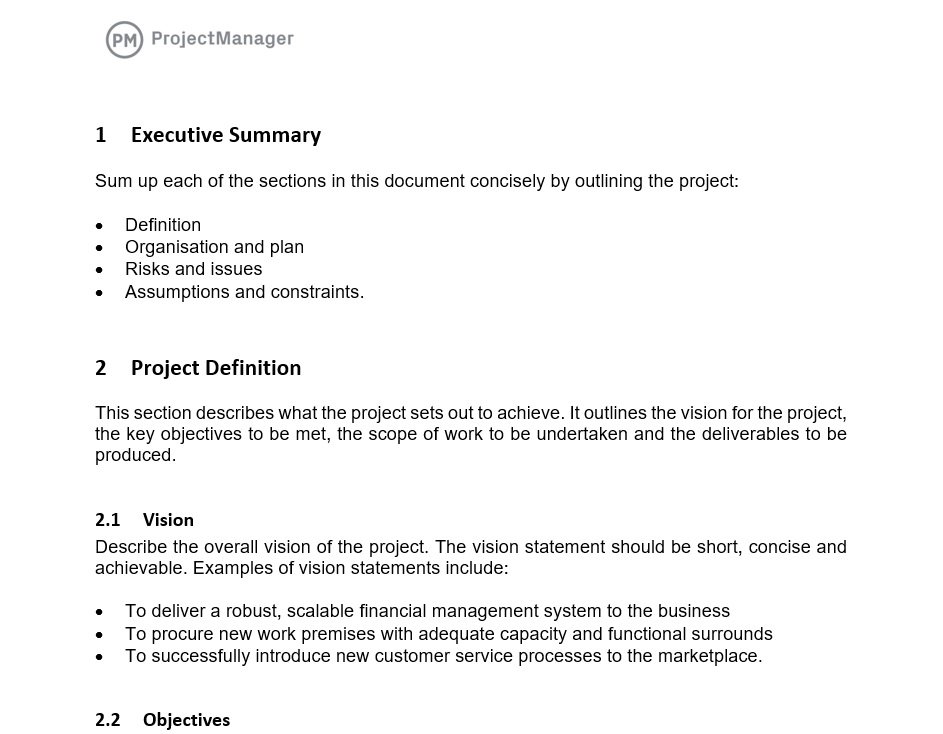Documenting your project management involves creating and maintaining records of plans, progress, decisions, and issues throughout the project lifecycle.
Have you ever felt like your project is a ship sailing without a map? Many projects suffer from lack of clear, consistent records, and that’s where understanding how to document your project management becomes crucial. Good documentation not only keeps everyone on the same page, but it provides a valuable reference. This practice allows for better collaboration, more informed decision-making, and smoother project execution.
How to Document Your Project Management
Imagine you’re building a really cool Lego castle. You wouldn’t just start throwing bricks together randomly, would you? You’d probably have some kind of plan, maybe even instructions! Project management is kind of like that, but instead of Legos, you’re dealing with tasks, deadlines, and people. And just like having good Lego instructions, good project documentation is super important. It helps everyone know what’s going on, keeps things organized, and makes sure your project ends up as awesome as you imagined.
Why Bother Documenting Your Projects?
You might be thinking, “Why do I need to write everything down? Can’t we just remember?” Well, think about this: have you ever forgotten what homework you had or where you put your favorite toy? It’s easy to forget things, especially when you’re juggling lots of different tasks and details. Documentation makes sure that nothing slips through the cracks. Let’s look at some big reasons why it’s important:
- Keeps Everyone on the Same Page: When you have clear documentation, everyone on the team knows what they’re supposed to be doing, what the goals are, and when things are due. This helps prevent confusion and makes sure everyone is working towards the same target.
- Helps Avoid Mistakes: Imagine trying to build that Lego castle without the instructions. You might put pieces in the wrong place, and you might have to take it apart and start again. With good project documentation, you can see what needs to be done and avoid making mistakes that could slow you down.
- Makes Things Easier Later: Project documentation isn’t just for during the project. It’s also super helpful after the project is finished. You can look back at the documentation to see what worked well and what didn’t, which helps you do even better on future projects.
- Allows for Smooth Transitions: Sometimes team members join or leave a project. Good documentation makes it easy for someone new to jump in and understand what’s going on and continue the work smoothly.
- Provides a Record of Decisions: Documentation helps you track why certain decisions were made. This is super helpful when you have to explain your choices later or when you’re trying to learn from past projects.
What Should You Document?
So, you’re convinced that documentation is important, but what exactly do you need to document? Here are some key things you should make sure to write down:
Project Charter or Brief
This is like the official start of your project. It’s a document that explains the purpose of your project, the goals you want to achieve, and who is involved. Think of it as the “mission statement” for your project. A good project charter will cover:
- Project Goals and Objectives: What exactly do you want to achieve? Be specific! Instead of saying “make a better website,” say “increase website traffic by 20% in the next three months.”
- Project Scope: What tasks are included in the project, and what is NOT included? This helps to keep the project focused.
- Key Stakeholders: Who are the people who care about the project? This could be your boss, clients, other team members, or even the people who will use the final product.
- Key Project Team Members: List the specific members in your team and their role in the project.
- Timeline and Budget (if applicable): How much time and money do you have to complete the project? Even an estimate is better than nothing.
Project Plan
The project plan is your roadmap for how you’ll reach the project goals. It breaks down the project into smaller, manageable tasks. Think of it as the detailed instructions for building your Lego castle. Key elements include:
- Work Breakdown Structure (WBS): This is how you divide the project into smaller, manageable parts. Think of it like breaking down a big problem into smaller steps that are easier to complete.
- Task List: A complete list of all the individual tasks you need to complete. Each task should have a clear description.
- Task Dependencies: Which tasks need to be done before others can start? Some tasks might need to wait for another task to finish.
- Task Assignments: Who is responsible for completing each task? Make sure everyone knows what they are in charge of.
- Timeline and Due Dates: When does each task need to be completed? Use specific dates rather than vague terms like “soon.”
Meeting Minutes
Any time your team gets together to discuss the project, you should take notes of what was discussed and decided. Meeting minutes are like the official record of your team meetings. This includes:
- Date and Time of Meeting: When did the meeting take place?
- Attendees: Who was at the meeting?
- Topics Discussed: What did you talk about?
- Decisions Made: What did you agree to do?
- Action Items: What are the next steps, and who is responsible for them?
Progress Reports
It’s important to keep track of how your project is going. Regular progress reports help you see if you’re on track and identify any potential problems before they get too big. Things to include are:
- What has been completed: What tasks have you finished since the last progress report?
- What is currently in progress: What are you working on right now?
- What are the upcoming tasks: What will you be working on next?
- Any issues or roadblocks: Are there any problems you’ve encountered that might delay the project?
- Any changes to the project plan: Have any changes been made to the project’s schedule, budget, or scope?
Change Requests
Sometimes, during a project, things need to change. A change request is like a formal proposal for making a change to the project’s plans. This includes:
- Description of the Change: What exactly needs to be changed?
- Reason for the Change: Why is this change needed?
- Impact of the Change: How will the change affect the project’s schedule, budget, or scope?
- Approval status: Who has approved the change?
Risk Register
All projects have risks. A risk register is a place where you list all the things that could go wrong. You need to think about these potential problems early and have a plan to handle them if they do happen. Make sure you cover:
- List of potential risks: What could go wrong with the project? Be specific.
- Probability of each risk: How likely is each risk to occur? Is it very likely, somewhat likely, or not very likely?
- Impact of each risk: How bad would it be if the risk happened? Would it cause a small problem, or a big one?
- Plan to respond to each risk: What will you do if the risk does occur? Do you have a backup plan?
Final Project Report
At the end of the project, it’s helpful to write a report summarizing everything. It helps you learn and improve for the future and includes:
- Summary of the Project: What was the project about?
- Results Achieved: What did you accomplish? Did you meet your goals?
- Lessons Learned: What worked well and what didn’t? What would you do differently next time?
- Recommendations: What recommendations do you have for future projects?
Tools and Techniques for Documentation
Okay, so you know what to document, but how do you actually do it? Luckily, there are lots of great tools and techniques you can use. Here are a few popular options:
Spreadsheets
Spreadsheets are great for organizing tasks, deadlines, and budgets. You can use them to create task lists, track progress, and manage resources. Programs like Google Sheets or Microsoft Excel are ideal for this. Some things you can track in a spreadsheet include:
- Task name
- Task description
- Assigned team member
- Start date
- Due date
- Task status (To do, In progress, Complete)
Project Management Software
Project management software is designed specifically for managing projects. They can help you schedule tasks, track progress, collaborate with your team, and keep everything organized. Popular options include Asana, Trello, Monday.com, and Jira. These tools often come with lots of helpful features, such as:
- Task management
- Collaboration tools
- Timeline visualization
- File sharing
- Progress tracking
Document Sharing Platforms
Platforms like Google Drive, Dropbox, or OneDrive are perfect for storing and sharing all your project documents. They allow you to keep all the information in one place, making it easy for everyone on the team to access what they need. They also enable real-time collaboration on documents. Make sure that you keep all the relevant document into their respective folder so that it will be easy for team members to find it. Using a document sharing platform will allow you to:
- Share documents with team members
- Track changes and revisions
- Work collaboratively on documents
- Access documents from anywhere with an internet connection.
Note-Taking Apps
For more informal notes, brainstorming, and quick ideas, use note-taking apps like Evernote or OneNote. You can easily write down meeting minutes, ideas, and to-do lists. You can even add images, links, and other things to your notes, making it a central place for quick notes and ideas.
Templates
Using templates can help you save time and make sure your documentation is consistent. You can find templates for project charters, project plans, meeting minutes, and other project documents online. Many project management tools also provide templates you can use, this makes it easier to start documenting and make sure the core elements are present.
Tips for Effective Documentation
Here are some additional tips to make sure your documentation is clear, helpful, and easy to use:
Keep it Simple
Don’t use big words or complicated sentences. Write as clearly and simply as you can, so everyone can easily understand. The goal is clarity, not fancy writing. Imagine you are explaining the project to a friend or family member, use simple terms and concepts.
Be Consistent
Use the same formats and terminology throughout your documents. This makes it easier for everyone to find information and understand what you’re writing. Using consistent formatting and headings will also help to make your documents easy on the eyes.
Be Specific
Instead of saying “work on the website,” say “design the product page for the website.” Being specific in your documentation leaves no room for ambiguity and helps your team members know what is expected of them. This also includes providing specific due dates and times rather than vague phrases like “soon” or “in the near future.”
Document As You Go
Don’t wait until the end of the project to write everything down. Document your work as you go along, this will make things a lot easier, you won’t forget important details, and you won’t have to try to remember everything at the end. This is especially useful when documenting meeting minutes or documenting task progress updates. Doing it in real time will save you lots of headache.
Regularly Review and Update
Project plans and other documentation may need to change as the project goes on. Make sure to regularly review your documents and update them when needed. Make sure that the most up to date document is shared with the team, that way everyone is aligned and working with the right information.
Make it Accessible
Make sure everyone on the team can easily find and access the documents they need. Use a shared drive, project management software, or a similar platform where everyone has access. Make sure that the team members knows where they can find the documentation, this should be one of the first steps when starting a new project.
Use Visuals
Sometimes, it’s easier to understand information when you can see it. Add charts, graphs, or other visuals to your documents to make them more engaging. For example, a Gantt chart makes it easy to see your project’s timeline and visualize task dependencies. This can make it easier to absorb lots of information rather than reading paragraphs upon paragraphs of text.
Good project documentation isn’t just about writing things down; it’s about making sure your project runs smoothly, avoids problems, and is a success. By taking the time to document your project carefully, you’ll set yourself and your team up for success on each project you undertake. You’ll also have a wealth of knowledge to pull from for future projects. With good documentation your team will know exactly what needs to be done and what is expected of them every step of the way.
5 Essential Project Documents [YOU NEED THESE]
Final Thoughts
Effective project documentation ensures clarity and accountability. We must consistently record plans, progress, and changes. Using templates for various documents aids this effort.
Regular updates within a central repository guarantee everyone stays informed. Clear naming conventions are important for easy retrieval. A well-structured system benefits the entire project team.
Ultimately, understanding how to document your project management saves time and reduces errors. Proper documentation is a must, and contributes directly to project success and better outcomes.